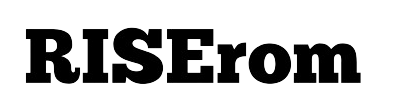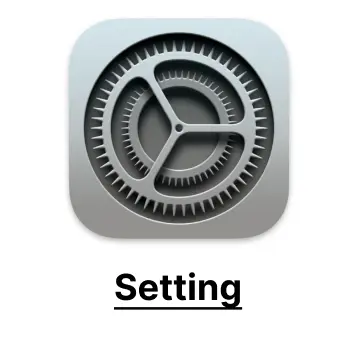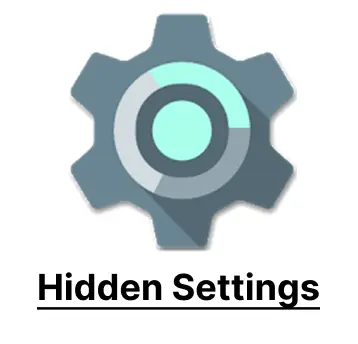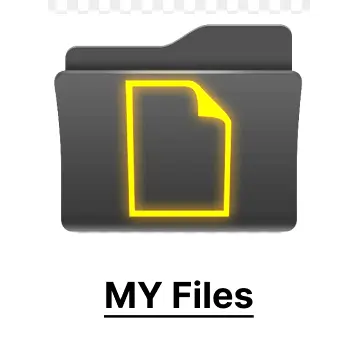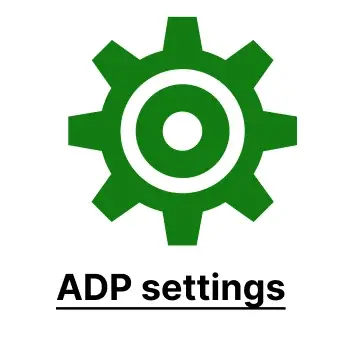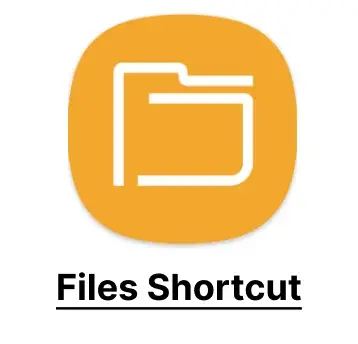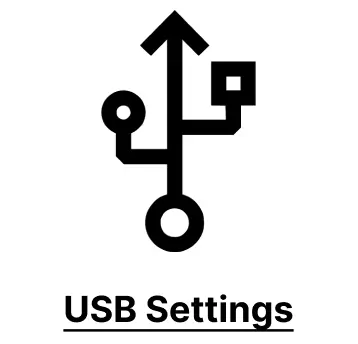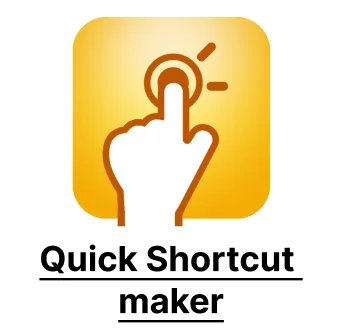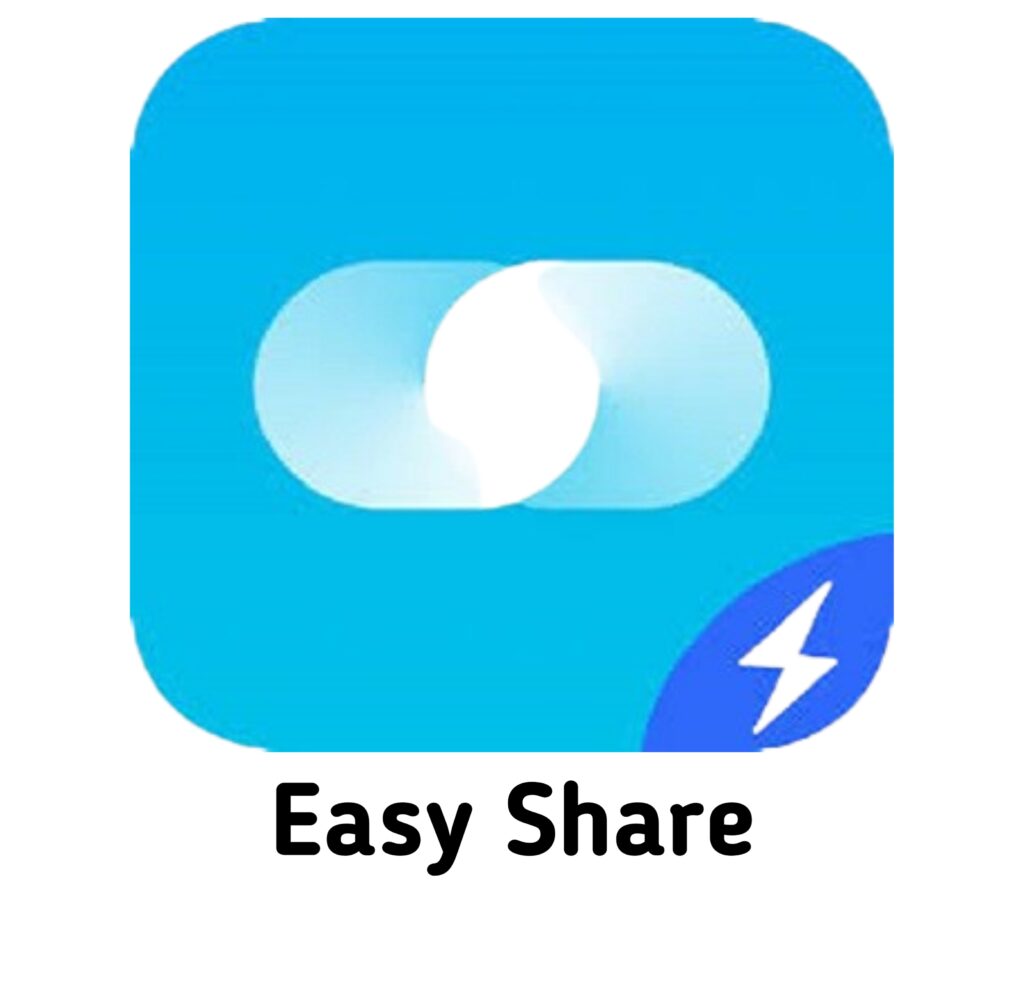APK files by RISErom
FRP Bypass Apps allows you to remove the FRP (factory reset protection) lock from your Android devices. The FRP Bypass Apps (APK) on this page can remove/bypass the FRP lock on Android 5.1.1 to Android 13.0 and above.
- Android_5_GAM.apk
- Android_6_GAM.apk
- FRP_Android_7.apk
- Android_8-9-10_GAM.apk
- FRP_Bypass.apk
- Bar_Settings.apk
- Alliance Shield (Latest)
- Phone Factory Reset APK
- Files Shortcut on Galaxy Store
- Notification_Bar.apk
- Package_Manager.apk
- Package_Disabler_Pro.apk
- Nova_Launcher.apk
- Apex_Launcher.apk
- FRP_RISErom Latest
- QuickShortcutMaker.apk
- Google_Setting.apk
- Factory test.APK
- Test_DPC.apk
- Menu_Button.apk
- HushSMS.apk
- ES_File_Explorer.apk
- Setting.apk
- Phone_Clone.apk
- File Commander Manager
- Development_Settings.apk
- Smart_Switch_Mobile.apk
- palm.store_9.2.2.205
- palm.store_9.2.2.205 mega link
- Youtube lite v1.1 .apk
- Swiftkey.beta 7.2.3.20.apk
- Play store v10.7.19 .apk
Introduction to Factory reset Protection (FRP)
What is Factory Reset Protection (FRP)?
FRP is a security feature designed for Android devices. Introduced by Google, it adds an extra layer of security to smartphones and tablets. This feature is automatically activated when a Google account is added to a device. Once FRP is enabled, it prevents the device from being used after a factory
Importance of FRP
In the computerized world, where each bit of individual data is vital, it is imperative to completely get it the esteem of FRP. Allow me to clarify why FRP could be a key component of our computerized security and not just an additional highlight.
- If you have ever lost your phone, you have surely worried about what might happen to your confidential data. FRP helps to calm that worry. It prevents unauthorized users from accessing your data even while you’re not using your phone.
- What makes a phone an easy target for thieves? Often, it’s the ease of deleting the data and selling it off. FRP, however, changes this story. It makes it harder to reset and sale a stolen phone, which considerably lowers the morale of thieves.
- We all know that sinking feeling when we can’t find our phone. FRP brings a bit of calm in such chaos. Knowing that FRP is there to avoid others from getting to your information gives a comforting layer of security in these upsetting minutes.
- Our phones are more than fair gadgets; they’re doors to our computerized selves. Within the off-base hands, they can uncover our whole computerized personality. FRP steps in as a basic shield, guaranteeing that a straightforward reset doesn’t open the entryway to our computerized lives for outsiders.
As the computerized scene advances, so do the dangers. In reaction, FRP stands as a vital line of defense, crucial for a secure and secure mobile experience. It’s not close to securing the gadget; it’s approximately defending our interaction with the computerized world.
Conclusion: In this period where information security is vital, FRP stands out as more than fair a include. It’s a basic layer of security, necessary for our smartphones.
Why added by Google?
Comparing FRP Bypass Methods
Welcome to RiseRom, your handy guide in mastering FRP (Factory Reset Protection) bypass. We’re here because missing cell phone passcodes can be big trouble. FRP Google account bypass is our major focus. In this clear guide, we explore various FRP bypass methods. You’ll get details on software solutions, custom ROMs, and hardware methods. Our goal is to offer you accurate, useful content in line with Google’s rules, securing both trust and quality.
Decoding FRP Bypass: Let’s first grasp what FRP stands for. FRP is an acronym for Factory Reset Protection, a Google’s security measure for Android units. The main agenda is to stop unauthorized entry into the device post a factory reset. If you misplace your Google account data, FRP may block you. That’s exactly where FRP bypass strategies step in.
1.Software-based methods
Methods based on software are regularly employed for dodging FRP. They include usage of certain software or applications created to overrule the FRP lock.
PROS:
- Easy to Use: Such methods boast of a simple interface, handy even for people who are not very tech-oriented.
- Time-Efficient: The software techniques can sidestep FRP within minutes, which saves time.
- No Changes to Hardware: There’s no need to mess with your gadget physically, ensuring it stays the same.
CONS:
- Possible Security Hazards: Getting software from untested places can bring threats, like harmful software.
- Match Problems: Certain software might not work with all types or Android versions of gadgets.
- Short-term Fix: At times, these methods only provide a quick fix, with the problem possibly returning.
2.Custom Roms
Putting in a custom software pack is a great strategy to bypass FRP. A custom software pack is aftermarket programming for your device, replacing the original system within it.
PROS:
- Big Picture Control: Custom ROMs give you more power to change your device in many ways.
- Refreshed Often: Some custom ROMs update regularly, even more often than the usual system updates.
- Better Function: Custom ROMs can boost your device’s speed and battery life.
CONS:
- Tricky Steps: Setting up a custom ROM needs tech know-how and can be scary if it’s your first time.
- No More Warranty: The warranty on your gadget can flunk if you opt for this process.
- Run-In Problems: Certain custom ROMs might bring up hitches, like sudden stops or bugs.
3.Hardware-based method
Using hardware involves changes or dealing directly with the device’s physical parts. They aren’t common and are mostly used by expert people.
PROS:
- Efficiency: They often get the job done, overcoming robust safety measures.
- Enduring Fix: Hardware options typically yield lasting results unlike their software counterparts.
- Wide-Ranging use: They’re capable of working on various devices, no matter the software constraints.
CONS:
- Danger of Spoiling: Incorrect usage could stick you with a spoiled apparatus.
- Necessity of Know-How: They demand considerable tech-savvy, which your regular user lacks.
- Expense: Expect to pay quite a bit if you’re hiring a specialist for a hardware-based FRP dodge.
Conclsions
Every FRP method has its own benefits and drawbacks. Software
alternatives are use-friendly but they present safety problems, custom ROMs
extend great control but are complex, and hardware alternatives are high on
effectivity but demand substantial expertise.
How install ApK files?
Given bellow is complete guide to Download and Install APK Files.
Step 1. Prepare your device
- Launch the Settings app on your Android smartphone.
- Scroll down and select Biometrics and security or Security (the precise term may differ depending on your device).
- Locate the option labeled Install unknown applications or Special App Access.
- Choose the browser or file manager software you’ll use to download the APK file (such as Chrome, Firefox, or your device’s file manager).
- Toggle the permission to Allow from this source. This is an important step when installing apps from sources other than the Google Play Store.
Step 2. Download the APK file
- Click the APK file’s download link.
- To begin downloading the APK file, tap the download link. A warning about downloading APKs could appear; go through if you think the source is reliable.
Step 3. Install the APK file
- Open the Files app on your smartphone (it may be called My Files, File Manager, or something similar) when the download is finished.
- Go to the location where the APK file was stored, or the Downloads folder.Place a tap on the [App Name].apk APK file.
- You’ll be prompted to decide whether to install the program. Press Install.
- Hold off until the installation is finished.
Step 4. Start the Program
- After the installation is finished, you have two options: hit Open to start the app right away, OR locate the app icon in the app drawer on your smartphone to open it at a later time.
After Installation:
-It’s a good idea to return to the Install unknown applications settings and disable the permission for the app you downloaded the APK for, for security reasons.
-If at all feasible, update the app often to guarantee you have access to the newest features and security patches.
Conclsions
-Depending on the brand and Android version of your smartphone, the processes can be somewhat different.
-When dealing with APK files, use caution since occasionally they may include harmful malware.
Freaquently asked questions (FAQS)
Google launched Factory Reset Protection (FRP), a security feature for Android 5.1 and subsequent devices. Its purpose is to shield your device from unwanted access following a factory reset. In the event that your device is reset, you will need to log back in using the Google Account username and password.
People sometimes need to bypass FRP if they forget the Google Account info for their phone Or if they buy a used phone still linked to the last owner’s account.
If you are the phone’s actual owner and you are bypassing FRP for acceptable purposes, like getting back access to your phone, then it is lawful to do so. On the other hand, circumventing FRP on a lost or stolen phone is prohibited.
Yes, you can bypass FRP without a computer, but these methods might be more complex and device-specific. On our website, Look to our website for helpful guides.
Typically, bypassing FRP involves performing a factory reset, which will erase all data on the device. Always backup your data to keep it safe.