Break Free from FRP: A Step-by-Step Guide to Bypass FRP 2025
Factory Reset Protection Basics
When you fast-forward from 2015 to the present day, there are still plenty in this exact same predicament. While Factory Reset Protection (FRP) can indeed save your life in case of a security event, it may feel more like the opposite if you install an Android APK after erasing everything. This full guide will help you through the FRP bypass done in 2025, making sure that we are a reader and know-it-all.
Download links
FRP Bypass Latest APK
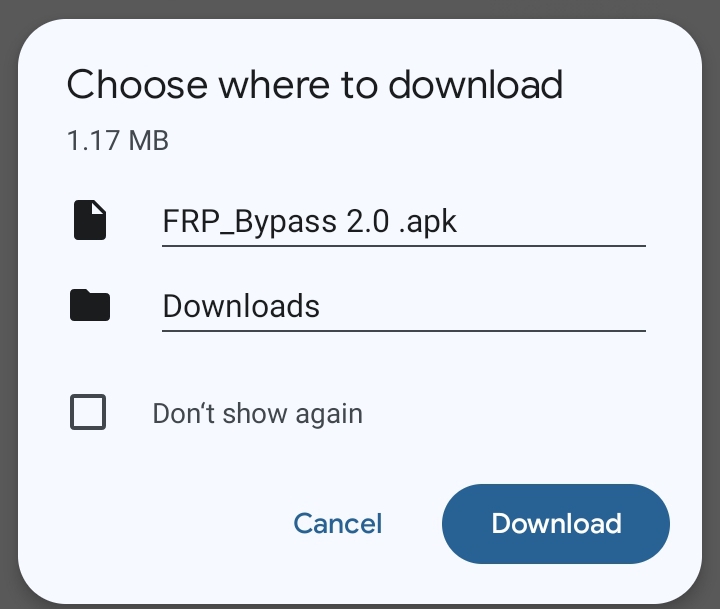
Definition of FRP And Its Implantation
First introduced with Android 5.1 Lollipop, Factory Reset Protection (now just called Google Account Verification) is a feature that locks your phone or tablet into using only one Google account until you sign in again on the device. The adaptive reactivation lock serves as the first line of defense and is designed to deter data thieves by denying them factory reset access without proper authentication. Basically, FRP will make your phone useless if someone steals it and tries to wipe the data in order to set it up with their own Google account.
Why Is FRP needed For the protection Of The Device?
Here FRP stands for Factory Reset Protection. it simply means you have an extra layer of security on your Android device. Google implemented a security feature called Factory Reset Protection (FPR) where it connected the device to an account owned by its user, making it harder for anyone who found or stole the phone to use or sell. This is great for your security personnel, but without the right account details, or if you buy a second-hand device locked FRP, then this feature can be a problem.
Summary of Amendments & Revisions: FRP by 2025
Over the years, FRP evolved into a much more solid thing and it became harder to bypass. In 2025, the update also includes improved verification methods and more rigorous policies for verifying device security. While keeping out unauthorized access is the utmost goal of this update, it also brings new ways to bypass those security controls without causing issues when used for legitimate purposes.
Key Features of FRP in 2025
- New age Authentication Techniques: One key factor of FRP in 2025 would be its advanced biometric verification which includes fingerprint and facial recognition besides the kind you provide a password. The multi-factor nature of this approach is a much more secure method.
- More Aggressive Policies: Google has now introduced three aggressive policies focused on account recovery and device reset. What these policies do is ensure that no one can access the account except for the owner, which makes it impossible (or at least very hard) for random people to get around FRP.
- Seamless Encryption: FRP will also protected with more robust encryption algorithms by 2025, thus taking the data on your device hostage until verified access. This provides a higher data protection level, even if the device is compromised.
- Better integration with Google Services: FRP is now further integrated into more of Google’s services, including Find My Device. With this integration, you will have more control over your device from all remote managing activities, including remotely locking or erasing data.
- More User-Friendly Bypass Options: Google has introduced account recovery and device access mechanisms that offer a much smoother experience for users who need to bypass FRP, but want to do so in a legitimate manner. Some of these include in-depth tutorials and support services, which will help users get back into their accounts without putting security at risk.
- Auto Alerts&Notifications: Even if the device is factory reset it will trigger FRP lock & send alert notifications to Google account email. This feature prevents the person owning the device from being notified if someone is tampering with it inappropriately.
FRP Bypass 2025 Updated Features
For 2025 Additional Capabilities to improve security and provide bypasses for legitimate scenarios are coming in the future as FRP evolves. Major Developments You Should Know About
- New Bypass Tools: The newest generation of bypass tools relies on powerful AI and machine learning to guide users through valid FRP bypass scenarios. Such tools can detect and recommend the best ways to work according to the device model and firmware version.
- Enhanced Bypass Protocols: The new version gives you more of a safety net with the ability to implement dual authentication. Temporary users hoping to violate FRP will now have to go through a verification process, which makes the gateway quite tight.
- Cloud-Based Solutions: Nowadays solutions are available in the cloud for making a little easier to bypass. Users can restore access are on their devices, and the services verify usage remotely.
- Full Support and Documentation: Google is well aware of the need for support during FRP bypass, so it includes detailed documentation guides with tutorials on how to successfully circumvent this protection as they also have a team dedicated in assisting individuals through each step.
- Third-Party Service Integration: New integrations with established third-party apps and services also make it easy, and safer FRP bypass. This partnership guarantees that users are able to access reliable links from external sources without jeopardizing the data security of their devices.
Users will be informed of new methods and developments in FRP bypass very fast so it is always safe for them to deal with possible solutions as well.
So, Why Do We Bypass FRP?
In most cases, the decision to get past FRP has nothing to do with defeating security features and everything to do with practical necessity. There are several scenarios where you might want to bypass this powerful protection mechanism. Once users forget the account credentials associated with the device, they get locked out of their own devices that have been inactive for an extended period. Also, why do people who purchase second-hand devices often run into FRP locks when the previous owner did not properly remove his Google account before he made a factory reset? Such cases can be frustrating and inconvenient, calling for a genuine bypass.
Many times, device repair techs and those in the mobile industry need to bypass FRP in order to diagnose or fix a phone like new despite not having access to its original owner’s password while still keeping data secure. For example, a managed corporate or educational device will access the GMS apps bypassing FRP for purposes of maintenance or reassignment(assuming proper authorizations have been given) That helps to understand what these use cases consist of, so that you can thus appreciate the trade-off between having strict security and continued access for those legitimate users needing help bypassing FRP legally.
Understanding FRP Mechanism
What is FRP and How it works on Android
FRP is automatically activated on an Android device when you set up a Google account. When activated, you will need the Google account credentials that were used to unlock the device after a factory reset. This means that device data can only be decrypted by the legitimate owner.
Where FRP Would be Activated
There are some certain conditions when FRP is affected like At the time of doing a factory reset from an Android developer’s setting or recovery menu. If your device is reset but you have not previously removed the Google account, then this will trigger FRP which can be a pain and result in the factory locked.
What Are Common Scenarios That Lead to FRP Lock?
Most of the users face FRP lock when they factory reset their device with a logged-in Google account. The other often-used scenarios: You bought a used device you didn’t know hadn’t been properly reset or forgot the Google account details that are connected to your smartphone.
Legal and Ethical Issues
Legal and Ethical Considerations Before FRP Bypass. It is illegal and unethical to bypass FRP on a device that does not belong to you. WARNING! — Without properly being able to FRP Bypass on your device you may find yourself in a lot of legal trouble if you read this post.
Tools and Information Required to Bypass FRP
In order to bypass FRP, you need tools and software. These include a computer, USB cable, OTG Cable for all Android 6/ version up, Quick Shortcut Maker, and FRP Bypass APK. Pro tip: Having the right tools will make things much easier for you and increase your probability of success.
What Should You Do Before Performing an FRP Bypass
Note: Before you begin, back up your important data and ensure that the device has sufficient charge. Carefully Perform All The Steps; Otherwise, You Will End Up Bricking Your Device. Use trusted tools and sources whenever possible to avoid risks.
Specifications for FRP Bypass
Minimum System Requirements
The minimum requirements that you should have otherwise bypassing FRP will not be possible are as follows:
PC: Windows and macOS computer with up to 4 GB of RAM and dual-core processor.
OS: X64-bit Processor, Windows 7 or later/ OS-Version (Mac Only): macOS 10.
Internet Connection: You should have a working internet connection to download the required tools and software.
USB Ports: 1 X available USB port for device connection.
Apps: A few basic apps, including a browser (Google Chrome, Mozilla Firefox) and file management tools.
These are our recommended specifications for a smoother and more flawless operation:
A Windows/macOS computer with 8 GB of RAM and a quad-core processor.
OS: Windows, MAC ( 10.14+)
Internet Connection: High-speed internet connection for faster downloads and smooth running of cloud solutions.
Best USB Ports: 4 heavy-duty works on the same computer and simultaneously with many devices.
Supplementary software: “Antivirus and Anti-malware” programs to maintain a wholesome incubation space.
Basic Accessories and Tools
The tools and accessories necessary for a successful FRP bypass include the following:
- USB Data Cable: A good quality USB cable for the connection between your device and PC.
- OTG Cable: Some of the bypass methods require this many times.
- Quick Shortcut Maker: a tool to help you navigate your device shortcuts.
- FRP Bypass APK: (The Most Important Application)
This is when we can increase the chances of completing a successful bypass while following all the steps mentioned above, thus preparing your device for FRP Bypass.
2025 FRP Bypass: Step-by-Step Guide
Google Account Verification Solution
Bypass FRP Using Google Account Verification — The Easiest Way You can solve this issue by entering your Google account details which were previously used to sign in in the device.
Moving Past the Google Account Recovery
If you have forgotten your Google account details, try restoring the information through the Google recovery option. This includes verifying your ID through an email, phone number, or security questions.
Common Google Verification Problem Fixes
If a problem arises with Google verification, please check that you have a network connection. Try an alternate network and recheck your account details.
Using Quick Shortcut Maker
Quick Shortcut Maker is a well-known FRP bypass tool. Go to download the app compatible with your device and use this tool anytime you want to access hidden settings without any verification screen from Google.
Common Errors and Solutions
This is because it is quite possible that you may have errors when using Quick Shortcut Maker, such as the app crashes or permissions. Make sure that you update the app with the latest version and also follow instructions properly so as not to get into such issues.
How to Bypass FRP by using OTG Cable?
You can use an OTG cable to connect your device and the USB-containing FRP Bypass APK. Open the APK, install it, and bypass FRP.
How Is FRP Bypass APK Used Outside?
Make sure to download the FRP Bypass APK file from a trusted source. Continue the installation and use this app to reach the device setting, then switch off FRP.
How To Bypass FRP Using a SIM Card?
SIM Card Method — Use of SIM card and PIN Lock to bypass FRP. Insert SIM card, enable PIN lock, and use an emergency call to access device settings & turn off FRP.
Pre-requisites and Workarounds
Warning: This will not work for all devices and can be cumbersome. Make sure your device gets this way to unlock the bootloader, and also meticulously follow every recommended step so no error occurs.
How To Bypass FRP Using Different Techniques
FRP Bypass Through ADB Commands
You can use ADB (Android Debug Bridge) commands to bypass FRP. If USB debugging is enabled on the Android system, you can utilize certain ADB commands by connecting your device to a computer. Variants of Samsung devices powered by Android 5.1 or later will no longer be an issue, as Google’s resetting FRP lock needs just one Google account for every gadget association except in very rare cases where key details must explicitly “set up till now.”
Removing FRP by Flashing New Firmware
Rooted users can remove FRP by tweaking their device firmware. This includes flashing a custom firmware or using some specialized software tools. Make sure you have the skills and knowledge needed for this technique.
Using Expert Software
Quite easy to use professional FRP removal software. With these tools, you also get to know how to use them step-by-step without harming the Bypass FRP process.
FRP Bypass Security & Risks
Bypassing FRP: Probable Risks
While there is no doubt that you can bypass FRP, it has some risk factors, such as Data loss and permanently breaking your device, which includes bricking the phone or even losing your warranty. To move forward, be aware of these risks and take measures to mitigate them.
After FRP Unlock Protect Your Device
After you achieve the FRP, then add for your device more than 1 Google account and set up security at Google that increases protection in using the smartphone. Keep your software updated: Update regularly to secure hardware and enhance digital well-being.
Consequences of FRP Bypassing
If you try to bypass FRP on a device that does not belong to you, this is illegal and may be subject to severe legal consequences. Step 9- Always make sure of the FRP bypass rights on your device.
Another way to bypass FRP
Reach Out to Manufacturer Support
If you are having trouble Bypassing FRP, use the help button on your device now. It can be a guide and may also unlock it legally.
With Authorised Service Centres, it truly is safe and lawful if you receive it performed in the authorized service centers. They are equipped with the requisite resources along with experience in order to use them without damaging your gadget.
Success Stories of FRP Bypass
This guide helped many people to correctly bypass FRP by sharing the same method but with a couple of Applications. Their stories reveal the need for precise adherence to instructions and selection of reliable instruments.
Common Issues Faced by Users
Issues during FRP bypass: The app fails to open, is Incompatible with the device, and cannot complete the bypass. Make sure you are using up-to-date tools and following instructions exactly as they should be.
Community Tips and Advice
FRP Bypass community can guide you with some supportive advice and service. Promote weight loss and follow others in the community
Bypass Your Android Safety After Veinous (√) Complete (Safety Put Up Voids Systemless Root)) ~ Lollipop to pie
New Google Account Setup
Now, you can add another Google account to your phone and make it associated with the device after flashing the bypass file. This will help you keep your device safe and secure from FRP locks in the future.
Setting up all securities so that FRP lock can be avoided next time
Remove unwanted files and update Apps and Software. This provides you with safe and secure device operation.
Conclusion
For the majority of Android owners, bypassing FRP may not be something they have had to face before. So here is what you will learn in this detailed guide: We have given you the easiest and most effective steps to safely bypass FRP on your Android device, 2025 Tutorial, of course. However, always adhere to legal and ethical standards and take steps to protect your device.
FAQs On FRP Bypass in 2025
After bypassing FRP on my device, is it legal?
Since you own your device, it should be okay to figure out how to bypass the FRP. Unfortunately, this is illegal and not a good thing to do.
Does bypass FRP harm my phone?
If you bypass FRP incorrectly, then your phone could be damaged. Be a fraction of the instructions and consume normal apps to deprive yourself of risks.
What should you try if dont work bypass method?
If you are unable to bypass FRP with these methods, the only option is to contact your device manufacturer or authorized service center(only if applicable).