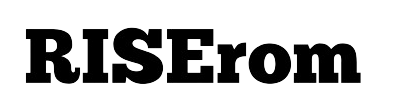Cm2Sp2 Helper tool
Check out overview about this awesome tool below, Let's begin!
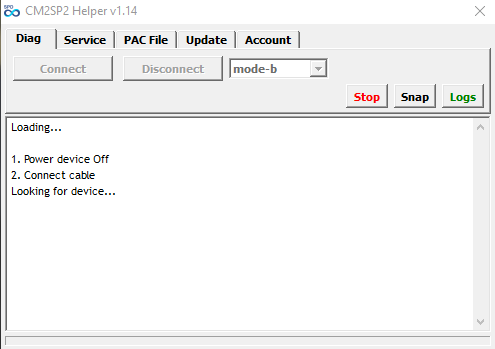
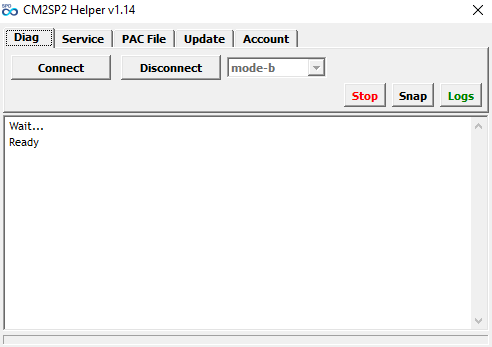
What is Cm2Sp2 Helper tool?
M2SP2 Helper Tool is a lightweight software designed by the “Infinity-box Team” for mobile devices powered by Spreadtrum processors (also known as SPD). M2SP2 Helper Tool simplifies the process of booting the device into DIAG/SVC Mode. The tool offers features such as
- Factory Reset
- Pattern Password and Pin lock removal
- Reading and verifying Pac files
- Loading Pac Firmware
- Device information such as the model number, firmware version, and security code1
Beyond all these features, the CM2SP2 Helper Tool can also help wipe user data and reset security codes on certain SPD devices. It’s a small but useful software for technicians dealing with SPD-powered phones.
INFO
Software Name: Cm2Sp2 Helper Tool
Latest:Cm2Sp2 Helper v1.14
Developer: Infinity Team
Compatible: Win 7 / Win 8 / Win 8.1 / Win 10 / Win 11
LINKS
Cm2Sp2 Helper v1.14: (6mb) (Mediafire)
( Password: RISErom )
Features
Diag Tab Feature
- Connect SPD Device To Diag Port and factory reset.
- Disconnect SPD Device To Diag Port in 1Click.
- Select Any Mode-b
- Service Tab Feature
- Wipe the SPD Device one click factory reset
Pac File Tab Feature
Get Info and Verify SPD Pac File
Features Added in All Updates
- v1.14
– Fixed issue with unpredictable software close on Diag connect - v1.12
– diag mode connection revised
– server connection method changes
– dll files moved to /lib/ directory
– internal changes related to memory management - v1.09
– pac file parser/analyzer updated
– minor gui changes
– internal changes related to memory management - v1.08
– diag mode connection revised
– pac file analyzer updated
– direct account/balance check - v1.07
– pac file analyzer updated – more info extracted from image - v1.06
– pac file analyzer
– diag mode connection updated - v1.05
– Connection protocol updated
– Minor User Interface changes with Snap|Screenshot button and log files easy access - v1.04
– several types of devices handling improved