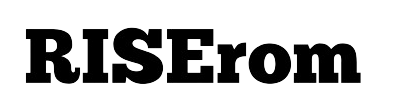Conquer Flashing Challenges: Easy Flashing Bypass 8.0 APK Tutorial
The proper tools can also differentiate between a tricky mobile repair and total Android customization. One of these tools that is becoming increasingly popular is the Easy Flashing Bypass 8.0 APK. Whether you are a full-service technician or an Android enthusiast, this post should provide all the requirements for both groups. Learn everything you need to know from.• Features—Master the ins and outs of Device Management.
Download links
Easy Flashing Bypass 8.0 APK
Easy Flashing Bypass 8.0 APK Information
The Complete Guide to the Easy Flashing Bypass 8.0 APK Well, if you are among those users who have already tried many ways to make it easier but still cannot multitask and flash / FRP your Android device at the same time, this article intends to highlight the features of such an incredible tool, which is a mandatory inventory for anyone who wishes to manage their mobile phones better.
What is an Easy Flashing Bypass?
Flashing Bypass 8.0 APK is a simple utility for flashing firmware and bypassing different protections on Android devices. This tool helps in a number of cases, like installing custom ROMs and bypassing the Factory Reset Protection (FRP), among many other security measures. There are many benefits to using this tool: It is very easy to use, works with many other devices, and offers many features.
Easy Flashing Bypass 8.0 Tutorial || What is Easy Flashing Bypass 8.0? || How & Why to Use It?
Firstly, Easy Flashing Bypass 8.0 is a tool to flash and bypass, which will make it easier for even an amateur person who also doesn’t know much about flashing tools to do the rest by their selves. The tool has many benefits, such as;
- Saves Time: It can automate complicated processes, saving you time.
- Easier interface: The user does not have to understand the technical side of things.
- Works with many Android versions/models
That’s why we recommend Easy Flashing Bypass v8.0 for Android users and as well Repair technicians too, by this way, you will understand better how much it is worth byte_by_byte.
Flashing and Its Importance
Flashing is the process related to writing a new firmware in some Android, which can be done either by rooting or without rooting. There are also several reasons why this process is important:
- Speed Boost: Flashing the right firmware on your smartphone may lead to increased speed.
- Total Customization: You can flash Magento tailor-made Roms for custom functionality.
- Solution For Problem Solving: Boot loop, Hard brick, Lost recovery, etc.
The need of flashing will help you to make an accurate decision for your device management.
What Is Flashing On Android Devices?
Basically, flashing means getting the new firmware on your Android device. Your device’s Firmware enables the hardware to function. Flashing your device means giving and updating the software to the same version or a different version. This will help you fix bugs, and it does modernize from any OS.
Most Common Flashing Bypass Reasons
Here some situations where flashing Bypass is required:
Bypass Forgotten Passwords: When you forget the password of your own device, bypass helps to get back.
(FRP Lock = The FRP lock feature can protect the use of unauthorized settings after a factory reset – usage of it will need to be bypassed (Solution in full))
Tech problems that are easier to diagnose and fix: When doing device repairs, technicians usually bypass flashing first.
Flashing and Bypassing Risks and Precautions
However, with the benefits of flashing or bypassing also come risks.
- Bricking: Follow the wrong steps and you can end up turning your device into a brick.
- Flashing: Flashing can erase all your device data.
- Security threats: If you get inside the security, your device will be open to many vulnerabilities.
As such, it is important to ensure that you are using the same best practices methods we outlined above and that you have backups of your data.
Key Features and Capabilities
Easy Flashing Bypass 8.0 APK Features:
- Quick Flash: A fast and reliable firmware flashing
- FRP Bypass: Easily bypass Factory Reset Protection
- Flashing Custom ROM: Flash any custom-programmed ROM.
- Easy-to-Navigate Interface: Made for simplicity.
These are working features that arm you with the needed tools for actual device management.
Support for Other Android Devices
Easy Flashing Bypass 8.0 Key Features Compatible with most Android Devices The service will be available on as many Android devices running at least version 5.0 “Lollipop” and later, which includes the oldest eligible smartphones up to today’s newest phones.–Continue Reading It ensures that you can use its functions on whatever type of device you are using.
UI and The App controls are convenient for the current User
With an intuitive user interface, even beginners have access to this tool. Easily manageable complex tasks can be executed with the help of clear instructions and a specific structured layout.
What’s new in V3 Easy Flaming bypass [Improved]?
- Better Compatibility: This tool now works better with the latest Android devices and system updates, so you can use it optimally regardless of your device.
- Improved Performance: Algorithms have been optimized for faster flashing and bypass, which shortens process cycle times.
- More flexibility: enabled by expanded support for alternate ROMs would not be possible without vast custom ROM acceptability.
- New Security Features: It has a new security mechanism while flashing process to reduce the risk of malware or unauthorized access.
- Improved Interface: A new, more user-friendly platform with instructionals and tooltips to guide you through the full process.
- Auto-Updating: Many updates and patches without all the hassle of always downloading a new version.
In conclusion, the added features and enhancements round up the present-day mods into this tool and enable users to quickly and confidently take full advantage of their Android devices.
So why should you use Easy Flashing Bypass 8.0 APK Download Latest Version?
The following are just a few of the benefits of the Easy Flashing Bypass 8.0 app, and they are:
1. Accessibility. People with limited technical knowledge do not have to get involved in complicated flashing and bypassing procedures.
2. Efficiency. Users don’t have to waste precious time, and technicians can increase productivity by automatically performing intricate procedures.
3. Recovery of device. When their Android gadget malfunctions, it may sometimes develop severe system software problems. The tool efficiently solves these, such as restarting forums and software disruptions.
4. Safety and security. It provides safe bypass functions for forgotten passwords and FRP locks to ensure that users can quickly retrieve their devices without jeopardizing personal information.
5. Customization Install a custom ROM. to precisely modify and personalize gadgets according to individual preferences and demands.
6. Future-proof. By keeping up with the most recent advancements in Android technologies, we can be sure that it will outperform the competition.
This makes it the ideal candidate for everyone searching for a reliable method to maintain and enhance their Android gadget.
Pros of Easy Flashing Bypass APK
- There is a User-Friendly Interface, which means an easy-to-use, clean design with step-by-step instructions for technical and non-technical users.
- Fast Operations: Optimized flashes and bypasses operations using high-level algorithms; that way, less time is spent on the procedure.
- Global Support: Supports most new Android phones, including the latest models and OS versions, for widespread use.
- Adaptable properties: The features include support for FRP bypass, custom ROMs and automated updates across various requirements.
- Increased Security: New security measures help safeguard devices from malicious software and unauthorized network access while they are flashing.
- Ongoing Maintenance: Regular updates ensure the tool is working as needed and in sync with the latest Android advancements.
Cons of Easy Flashing Bypass APK
- Brick Risk: Control of the environment is required as any misstep during it can brick your device executed (IOW rendered useless)
- Data Loss: Flash can clean data from your device, so maintain backups.
- Security Issues: When you skip security measures like FRP locks, your device becomes more prone to online and offline threats.
- Reliance on Regular Updates: If this tool is not supported, it will lose its effectiveness as the web changes.
- Learning Curve: It may require some time to learn all the platform’s features, even though it is very easy to use.
Easy Flashing Bypass 8.0 APK System Requirements
It will be necessary to check if the software is compatible with your operating system, so before installing Easy Flashing Bypass 8.0 APK make sure that on top of it you have: Here are the system requirements:
For Android Devices:
- OS: Android 6.0 (Marshmallow) and newer versions
- RAM: Minimum 2GB.
- Memory: There should be approximately 100MB of free space for the APK to be installed and more elsewhere where you save backups and ROM files.
- Battery: You should try to maintain 50-60% battery on your device before flashing.
- USB Debugging: It is supposed to be in your device’s developer options, so it must also have been enabled.
- Web Connection: This is required for the tablet to download updates and additional files, but most operations are possible offline.
For Windows PC(when needed for some operations)
- OS: Windows 7 and above
- Processor: Intel Core i3 or equivalent.
- RAM: Minimum 4GB.
- Free Space: 500MB of free space.
- USB Port: A properly functioning USB port for device connection
- INTERNET: Required for downloading updates and connecting to online resources.
When you download Easy Flashing Bypass 8.0 APK, there are basic requirements that will assist in customization and utilizing all its features effectively and efficiently.
Downloading Easy Flashing Bypass 8.0 APK
Steps for Downloading the APK Safely
- Get the APK from a reliable website.
- Make sure to enable the download from unknown sources in your device.
- Save The APK File in Your Device
- With these steps, you can safely download the tool.
- APK File Authenticity Checking
Note: before you download anything, Please Check the Version with Your Device and Then Install it. Verify the hash of a file with one from the source website. This serves as a precaution to avoid downloading an infected version.
How to Install Easy Flashing Bypass 8.0 APK
- Check the Requirements To Be Met Before You Install The APK.
- At least 50% battery should be available on the device.
- Backup: back up your essential information regularly.
These preparations will go a long way in making the installation process smoother.
A Walk Through the Installation Process
- Open the downloaded APK file.
- Complete the installation with on-screen commands.
- After it is installed, open the app.
You can install the tool quickly and effortlessly by following this guide.
Providing Necessary Permissions
The app needs permission to work properly. You must grant these during the installation process.
Initial Setup
Initial Setup Process: This is the process of opening the app for the first time. It includes setting up the right configurations and readying your device for flashing.
Setting up the First-time App
Tune the application to your apparatus. You may need to choose your device model, firmware version, and other relevant settings.
TODO 1- Main Dashboard and Settings
The main dashboard shows an overview of what you can do. Get to know the dashboard and look into the settings to customize it for your requirements.
Flashing a Device
Connecting with your computer
Before you start to flash the device, connect it via USB cable with your computer. Put your device in the respective flashing mode (e.g. Download Mode for Samsung devices).
Choosing the right Firmware or ROM
Select the appropriate firmware or custom ROM for your device. Make sure it is compatible to prevent any issues that may arise while flashing.
How to start and track the flash process?
After setting up everything, open the app and start flashing. Monitor the progress and make sure everything is going well. It will let you know when the whole process is complete.
Dealing With: Bootloader, Pattern Lock etc
It can also assist you in juicing down other locks, such as the bootloader lock and the pattern lock. Open your app and visit the relevant section, where it will prompt you to follow the instructions.
Troubleshooting Common Issues
If flashing fails
In case flashing goes wrong, you will be offered troubleshooting procedures and instructions for solving the issue using this app. Please refer to all instructions and check for compatibility.
Boot loops and crashes in a device fixer
Installing the incorrect firmware may result in a boot loop or crash, but these are easily recovered by re-flashing the correct one (or factory reset). The app provides a step-by-step process for these procedures.
If Needed, Resetting Device to Factory Settings
As a last resort, you can simply factory reset your phone, which always gets rid of any bugs that might plague your use. That means if you choose this option from the app, it ensures your device can be restored to its original condition.
More Complex Options and Techniques
Customizing Firmware Options
Advanced users can also use the tool to set options for customizing firmware settings, whether that be new performance settings or additional features.
Integration with other bypass/flashing tools
Easy Flashing Bypass 8.0 Works with other Tools, allowing for a more resilient device management topography.
Task Scheduling and Automation
It also comes with scheduling and automation options to manage multiple devices or routine maintenance.
Security and privacy issues
How to Avoid Bricking Your Device When Flashing?
For safety, adhere to best practices when flashing your device every time. Use only reliable firmware and comply with app instructions.
How is personal data../privacy protected?
This flashing and bypass process can have some security consequences for your phone. Ensure you are protecting your personal data by encrypting and password-security sensitive information.
Necessity Law Implications
You should also know that flashing and bypassing are illegal, especially on devices with an existing warranty or already owned by someone else. Obey local laws here.
Comparison of Easy Flashing Bypass 8.0 APK with other tools
Alternative Ways for Flashing and BypassBU-Tool Summary
There are more process tools that can be used to make flash and offline Android. Some of them are Odin, SP Flash Tool and FRP Hijacker etc.
Features Comparison & User Reviews
Here are a few things to consider when benchmarking Easy Flashing Bypass 8.0 if other tools. Pros an cons according to user reviews
PROS & CONS of Easy Flashing Bypass 8.0 APK(according to reviews)
Pros:
- User-friendly interface
- Extensive compatibility
- Comprehensive features
Cons:
- It can be fiddly to follow the instructions properly
- It can carry potential risks if not used correctly
User Experiences and Feedback
Success Stories from Users
Easy Flashing Bypass 8.0 will be ideal for most users who successfully use their devices. The tool has proved to be very effective, and these success stories are evidence of how easy it is.
Challenges and Solutions
Although the tool is powerful, there may be some issues with it. Most user forums and support groups cover the common problems in Ara.
Community-Sourced Advice
Users of Easy Flashing Bypass 8.0 create a useful community for us all. On the other hand, as a user, you can get useful advice and tips from such experiences that will be even more helpful in utilizing the tool.
Future Work & More Updates
What’s Next (Improvements/features coming soon)
Easy Flashing Bypass 8.0 devs are working day and night on new stuff! This tool’s next updates will include more enhancements.
Insights from the Developers
Insight from the developers could give you an indication of what the tool is capable of doing (i.e. its strengths), and where it might be going in future updates, etc For the latest updates, follow developers on social media or sign up for their newsletters.
Keeping Up-to-date with the Releases
If you want to be sure that the lightest version of Easy Flashing Bypass (8.0) is located in your hands, periodically check with us (official site), or follow/monitor improvements within our end user community.
Conclusion
Simply put: Easy Flashing Bypass 8.0 APK is a tool in its own right and is an efficiency manager for Android devices. The tool is an all-in-one solution to help Andriod users address almost every problem, from flashing firmware to unlocking locks like patterns or passwords and bypassing FRP. To increase your device managing experience safely and securely, you must read this guide for Easy Flashing Bypass 8.0, Also worth going through the provided speeds in steps: So if you are an advanced Android user, this is a tool that deserves your consideration and the active community of users who have already put it to good use.
FAQs
Easy Flashing Bypass 8.0 APK Device Compatibility
Easy Flashing Bypass 8.0 APK works for all Android smartphones and tablets, from top manufacturers like Samsung, Huawei, LG … The most current information is the compatibility list on their website.
Easy Flashing Bypass 8.0 APK: Is it Safe to Use?
Well, sure stored in the box is safe unless you break one of the rules or trust untrusted firmware. Or else your device may end up with a damaged brick or loss of data irretrievably.
Does easy flashing bypass 8.0 APK unlock bolt:
It can bypass most locks, such as the bootloader, Pattern Lock, and FRP lock. However, success can depend on the device model and firmware version.
What do I have to do if the flash process doesn’t work through?
If the flashing process is not a success, check out some of the troubleshooting tips in the user guide. Even if you miss one step, there may be a compatibility issue for this specific model, so follow each step carefully.
Is it legal to use Easy Flashing Bypass 8.0 APK?
These practices have implications in each country and machine being discussed. Before you use these practices, be sure to check your local laws and the terms of service on your device’s warranty.
What do I do if things go wrong or if they are not helpful?
You can seek help from the official user forums and community support groups or contact developers directly through their support channels. Troubleshoot: Try Using the user community for troubleshooting and tips.
Does Easy Flashing Bypass 8.0 APK void my Android device Warranty?
Any flashing or unlocking of the device by an unknown ROM can void the warranty. Make sure to consult the warranty terms of your device before making any modifications.