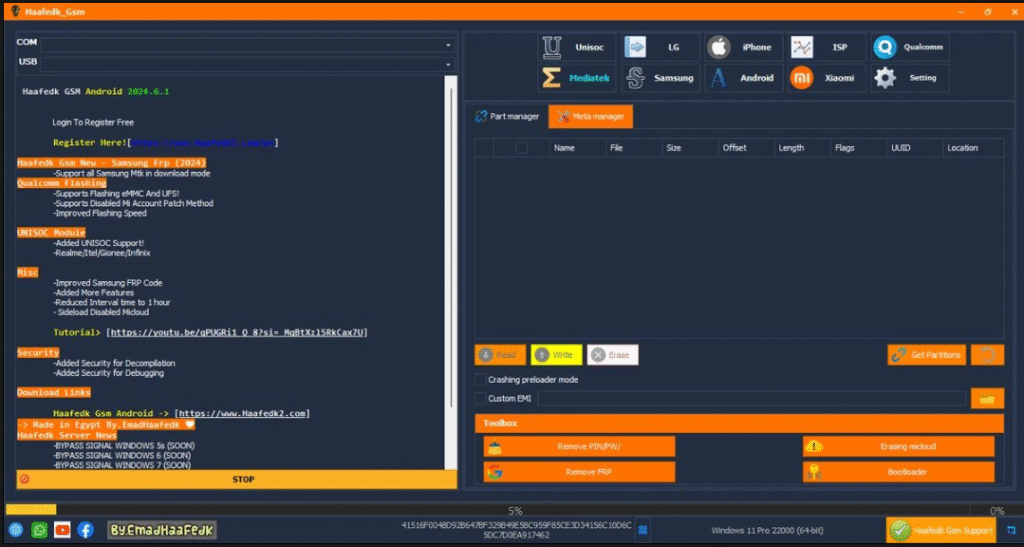
Introduction What is Haafedk GSM Tool V2?
Haafedk GSM Tool V2 is a professional mobile servicing software designed for technicians to perform repairs, flashing, unlocking, and maintenance on a wide range of smartphones. The 2025 update brings faster performance, more stable operations, and extended support for both older and latest Android versions.
This tool works for Android 8 (Oreo) all the way up to Android 15 (Vanilla Ice Cream), covering almost every phone in use today.
Supported Android Versions
One of the biggest advantages of Haafedk GSM Tool V2 is its wide Android version compatibility. Here’s a breakdown
Android 8 – Oreo: Stable, widely used OS version
Android 9 – Pie: Modern yet lightweight devices
Android 10 – Q: Secure and optimized mid-tier phones
Android 11: Updated features and UI changes
Android 12: Enhanced privacy features
Android 13: New UI elements and security patches
Android 14: Pre-latest system improvements
Android 15: Latest OS with cutting-edge performance
Key Features of Haafedk GSM Tool V2 (2025 Version)
3.1 Multi-Brand Support
Compatible with Samsung, Xiaomi, Oppo, Vivo, Huawei, Realme, Tecno, Infinix, Lenovo, and many more.
3.2 Flash Firmware
Safely installs stock ROMs to fix software issues, boot loops, or upgrade devices.
3.3 FRP Bypass
Quickly removes Google account verification after a reset.
3.4 IMEI Repair
Restores damaged or lost IMEI numbers.
3.5 Network Unlock
Removes SIM lock so you can use any carrier.
3.6 Partition Access
Read/write partitions for advanced customization.
What’s New in the 2025 Update?
Support for Android 15 and older versions back to Android 5.
Improved chipset compatibility for Qualcomm, MediaTek, Spreadtrum, and Unisoc.
Faster flash times and reduced errors.
Updated FRP bypass database.
Modern, easy-to-navigate interface.
System Requirements
Minimum
OS: Windows 7/8/10/11 (32 & 64-bit)
RAM: 6 GB
CPU: Dual-core
Storage: 16 GB free
Recommended
OS: Windows 11 64-bit
RAM: 8 GB+
CPU: Intel i5 or better
SSD for faster load times
Installation Guide
Step 1 – Download
Get the latest setup file from the official link:
🔽 Download Haafedk GSM Tool V2 2025
Step 2 – Extract
Unzip the downloaded file using WinRAR or 7-Zip.
Step 3 – Install
Run the installer, follow instructions, and allow permissions.
Step 4 – Connect Device
Enable USB Debugging and connect your phone via a quality cable.
Step 5 – Activate
Enter your license key or connect your dongle to unlock full features.
- How to Use – Common Operations
7.1 Flashing a Device
Load firmware
Select mode (EDL, Fastboot, etc.)
Click start and wait
7.2 FRP Removal
Choose FRP bypass
Connect device in the right mode
Execute and reboot
7.3 IMEI Repair
Open IMEI module
Enter correct IMEI
Write and restart
- Safety Tips
Always back up data
Use genuine firmware
Do not interrupt operations
Keep software updated
- Why Choose Haafedk GSM Tool V2 in 2025?
Works with Android 5 to Android 15
Supports multiple chipsets and brands
Updated regularly
User-friendly interface
- Final Words
If you’re a mobile repair technician, Haafedk GSM Tool V2 (2025) is one of the most reliable tools available. Its wide Android version support and easy interface make it perfect for both beginners and experts.
📥 Download Link: Click Here to Download Haafedk GSM Tool V2 (2025)