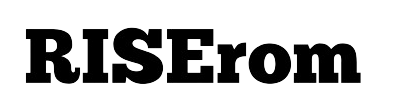UnlockTool
Check out overview about this awesome tool below, Let's begin!
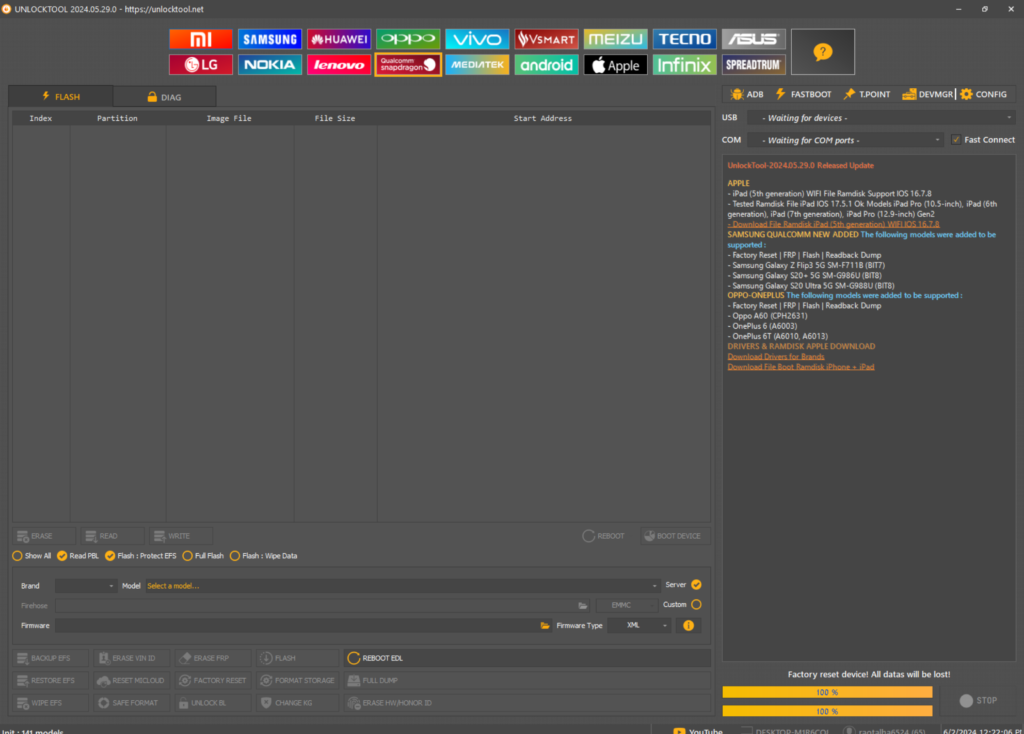
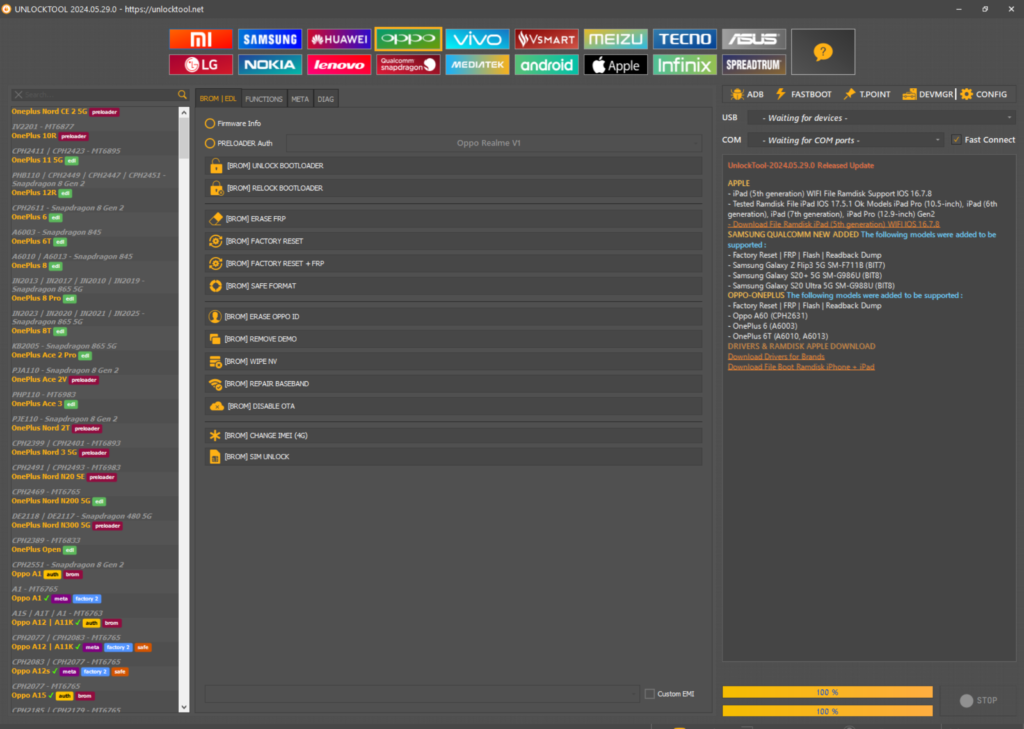
What is UnlockTool?
UnlockTool is a software application designed for the Windows operating system. It’s a versatile tool that addresses a variety of software-related issues on Android and IOS devices.The tool is designed to assist users in:
- removing Factory Reset Protection (FRP)
- Unlocking pattern/password/PIN locks
- Performing factory resets
- Xiaomi account remove
- Unlocking the bootloader
- Read Flash
- Write Flash
- Repair IMEI
- Reset FRP
- Direct unlock
- Disable screen locks
- Unlock bootloader
- Format (Factory reset)
- Huawei ID Remove
- Read and write QCN
- Reset / Wipe Security
- Read Info
- Partition Manager
- Reset FRP UART eMMC
- Reset FRP UART Download Mode
- Reset FRP UART UFS
- OPPO ID Remove
- Repair Country Code
- Repair Vendor Code
- Repair Board S/N
- Repair S/N
- Repair Wi-Fi MAC
- Repair Bluetooth Address
- Demo Remove
- Wipe EFS
- Read Bootloader Code
- Write Dump
- Read Dump
With regular updates and a dedicated support team, UnlockTool has become a popular choice among users seeking to regain control over their devices.
INFO
Software Name: UnlockTool
Latest: UnlockTool v2024.05.29.0
Developer: “UnlockTool.net”
Compatible: Win 7 / Win 8 / Win 8.1 / Win 10 / Win 11
LINKS
UnlockTool 2024-05-29.0:
Mirror(43mb) (MediaFire)
( Password: NONE )
Supported Devices
- SAMSUNG
- XIAOMI
- HUAWEI
- OPPO
- VIVO
- INFINIX
- LG
- NOKIA
- MEIZU
- LENOVO
- ASUS
- VSMART
How to use Unlock Tool.Net Tool?
- Download the latest setup version of Unlocktool.Net V2024.05.29.0
- Run the tool as an administrator
- Click on the “Register” or “Login” button.
- You will be redirected to the official website: https://unlocktool.net.
- Create an account by registering using your details.
- Purchase the Activation credit for the tool.
- In the Unlocktool.Net tool, enter your registered email ID and password.
- Click “Login” to access the tool’s features.
- Congratulations! You can now utilize the Unlocktool.Net tool on your computer.