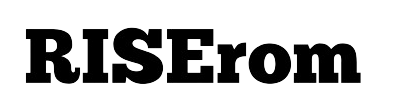VG Tool v4.1
Check out overview about this awesome tool below, Let's begin!
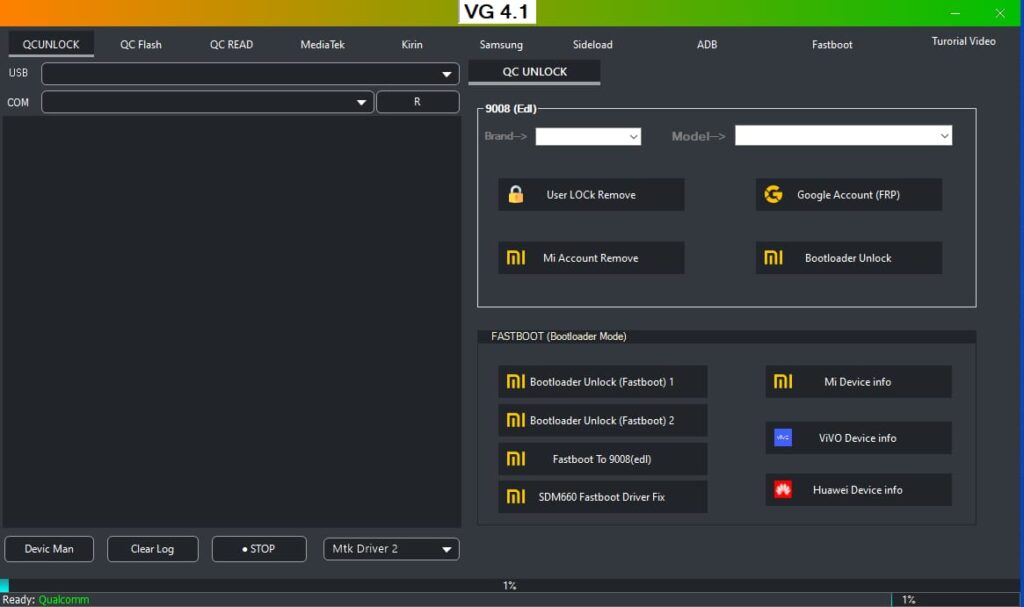
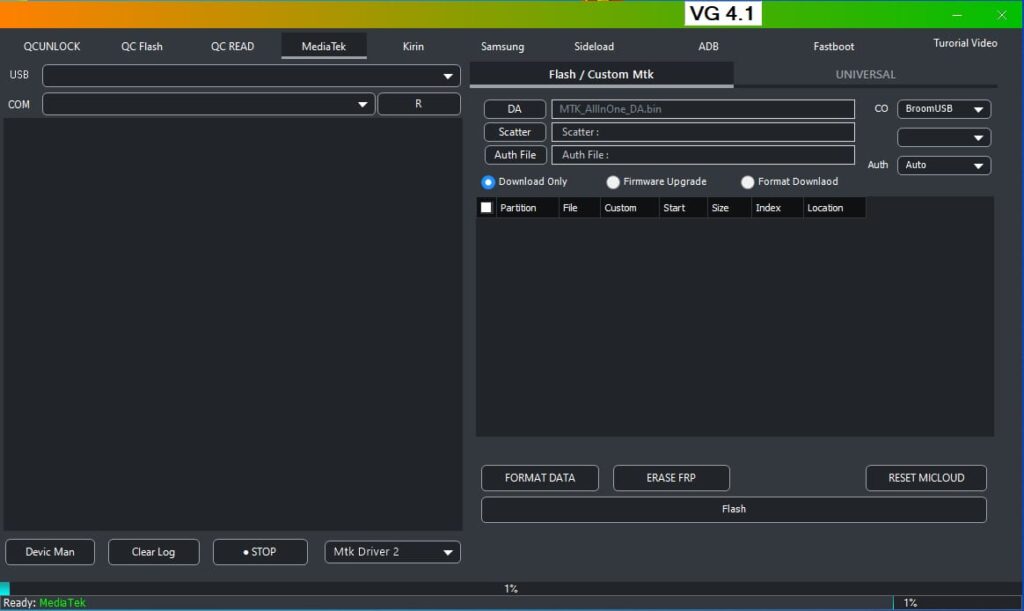
What is VG Tool 4.1?
VG Tool is a software program with two main versions: VG Tool V3.6 and VG Tool V4.1. The VG Tool V4.1 is a powerful software tool that is compatible with a wide range of Android versions, from Lollipop 5.0 to Android 13. VG Tool is designed to unlock, flash, and format various Android devices from top manufacturers like Xiaomi, Vivo, Oppo, Huawei, and Samsung. VG Tool is a Small but Versatile tool, its primarily used features are:
- Bypassing MTK Auth
- Qualcomm Unlock
- Android One Click Factory Reset
- Removing pattern or password
- Format & flash firmware,
- Unlock FRP on any Samsung, MTK, Qualcomm, and SPD-powered smartphones and tablets
The VG Tool is very user-friendly, Users can easily run the tool on their computers, connect their phones, and choose the desired option. VG Tool is a Versatile tool, All of its features are mentioned bellow.
INFO
Software Name: VG Tool
Latest: VG Tool v4.1
Developer: Unknown
Compatible: Win 7 / Win 8 / Win 8.1 / Win 10 / Win 11
LINKS
VG Tool 4.1 : Mirror(528mb) (Mediafire)
( Password: NONE )
Features Of VG Tool v4.1
Qualcomm
- Read Device info
- Mi Device info
- Vivo Device info
- Huawei Device info
- Fastboot to 9008 (Edl Mode)
- User Lock Remove
- Bootloader Lock/Unlock
- Remove FRP(Google Lock)
- MI Account Remove
- Qualcomm Read Supported
- Qualcomm Flash Supported
MTK Unlock
- Direct Broom
- Auth Bypass
- Erase RPMB
- Write RPMB
- Erase Nv
- Backup NV
- Restore NV
- Format Data
- Erase Factory Reset Protection
- Unlock Bootloader
- Relock Bootloader
- Safe Format (Oppo)
- Remove Huawei ID
Kirin Huawei
- Huawei info
- Kirin 620 (Unlock FRP)
- Kirin 620(CAM) (Unlock FRP)
- Kirin 65x(A) (Unlock FRP)
- Kirin 65x(B) (Unlock FRP)
- Kirin 925 (Unlock FRP)
- Kirin 935 (Unlock FRP)
- Kirin 950 (Unlock FRP)
- Kirin 965 (Unlock FRP)
Samsung
- Device info MTP Mode
- Open Browser MTP Mode
- Open Galaxy Store MTP Mode
- Enter Download Mode
- Remove Frp ADB Mode
- Samsung Flash Supported