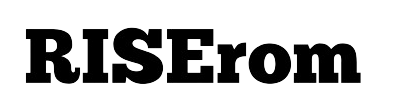Unlock Your Vivo Y1s with Ease: Bypassing FRP & Pattern Locks Made Simple
Mobile devices are an essential part of our everyday lives in the digital age, with just as much emphasis on security as convenience. If you own a Vivo Y1s, then you must know how to bypass FRP and Pattern lock to keep your device under control. In this detailed guide, we will cover everything you must know to solve Vivo Y1s FRP and pattern lock issues correctly.
Introduction
We are here with this comprehensive guide on FRP and pattern unlocks specifically for Vivo Y1s users. We would teach you FRP and what it means, the relevance of FRP in our day-to-day phone activities, as well as how this Vivo Y1s FRP & Pattern Remove File may be useful for you. We will also include how to bubble-wrapping instructions, troubleshooting, and security around that.
FRP (Factory Reset Protection)
FRP (Factory Reset Protection) is a security feature introduced in the Android Lollipop version. It is intended to prevent unauthorized persons from using your phone if it is lost, stolen, or wiped without your consent. When FRP is not activated, any person can activate your device after a reset!
Importance of Pattern Locks
One of the Most Used Smartphone Security Features is Pattern Locks. They are a user-friendly and efficient solution to secure your device. However, it is minutes before you dread the pattern lock that keeps changing to more difficult patterns and essentially locks you out of your own device. To that end, this guide exists to help arm you with the knowledge and ammunition necessary for you to regain your right of entry.
Vivo Y1s FRP File & Pattern Remove File Summary
Vivo Y1s FRP & Pattern Remove File is a small application for windows computer created by Vibhor Mundone, which allows you to remove the FRP Security from all Vivo devices only in 900KB file. This file also makes this process a lot easier to do so that it is possible for even less technical users.
Understanding FRP on Vivo Y1s
How does FRP Work on Vivo Devices?
By activating FRP, you attach it to your Vivo Y1s device with a Google account. This way, even if someone performs a factory reset on the device, it will ask them to sign in with that same Google account again, thus adding another layer of security. This security blanket works as an alibi, where if the device falls into the wrong hands, you may rest assured that your data resides safely.
Most Common FRP Lock Triggering Scenarios
An FRP lock may arise in a few instances on your Vivo Y1s, such as:
- Use “Back Button” and go to Home ScreenPerform a factory reset from the device setting by not deleting your Google account before it
- Boot into recovery mode, and reset the device from there.
- Changing a new firmware or custom ROM without deleting the Google Account.
Google Account Verification in FRP
The Google account verification system in FRP is useful for identifying the real smartphone owner that was trying to reset its factory settings or access his/her mobile again. This mitigates unauthorized access, and no one can use the smartphone after a reset except the rightful owner.
Importance of Pattern Locks
Security advantages of pattern locks
Pattern locks are also an easy and secure way to secure your device. When accompanied by other security measures, such as biometrics (more on that in another post!), they are harder to guess than numeric PINs.
Issues in Forgot Pattern Lockmaker
Forgetting it may prevent you from using your device. That is a particular problem if you use your phone for daily activities. The Vivo Y1s FRP & Pattern Remove File helps to solve such a common issue easily and quickly.
Vivo Y1s FRP & Pattern Remove File Details
Key Features and Capabilities
Vivo Y1s FRP & Pattern Remove File Features:
- Bypass FRP easily.
- Remove behind the forgotten pattern locks
- Friendly interface suited for all users.
- Operating Compatible: Vivo Y1s Models
The system allows the program to work correctly only for Vivo Y1s, so all functions should meet these requirements. Versatile — Ability to support different software versions and security patches.
Application UI and UX
The service provides an easy-to-use, intuitive interface that leads you through all the steps of the process. Well, not to worry, even if you are tech illiterate; it comes with clear instructions and is housed on a very well-structured dashboard.
Further information leads us to specify some special Neue in Vivo Y1s FRP & Pattern Remove File.
Enhanced Security Measures
The new Vivo Y1s FRP and Pattern Remove File have been upgraded so that your device can be protected throughout the unlocking process. This adds the latest algorithms for more accurate identification and protection of unauthorized access attempts, thus ensuring your data remains intact, as does the device’s integrity.
Improved User Experience
Another highlight of this update is the better user experience. The interface’s streamlining makes navigation and operation more intuitive. To make things easier for users, they have included instructions in handy tooltips and guides.
Faster Unlocking Process
The latest version comes with many optimizations to work faster and more efficiently. A new algorithm allows you to drastically reduce the time for FRP unlocking and pattern removal. With the advanced processing capabilities, you can ensure that your device has a quick recovery time.
Broader Compatibility
This would make sure that devices with the latest updates will work properly when using this tool, as Wi-Fi Warden 3.1 or higher would be able to support a wider range of firmware versions and security patches that serve better root capabilities. This makes it a versatile fix that is suitable for both Vivo Y1s users,
Regular Updates
Vivo Y1s FRP & Pattern Remove File has begun receiving regular updates to keep up with the ever-changing security landscape and new software modifications. Due to this, the tool will always be effective and secure in its working, providing a permanent solution for removing FRP locks as well as pattern locks using it.
Cons of Vivo Y1s FRP & Pattern Remove File
Pros
- Speed of use: The tool makes quick work of the process, and users can get back into their devices in no time at all.
- Ease of Use: Created with an easy-to-use interface for both beginners as well as people familiar with similar data recovery tools.
- It supports multiple firmware versions and security patches to work on many Vivo Y1s models.
- Improved Security: The newer version had enhanced security measures to protect your data while it was unlocked.
- Regular Updates: Continuous software updates to withstand new security measures and protocols.
Cons
- Bond risk: anyone with a powerful weapon can ruin your bond, compromising the device’s security.
- There are times, however rare when the tool might not function as expected due to unforeseen software quirks or very granular security settings.
- Dependence on updates: The tool needs to be updated regularly to continue working, and without regular maintenance, its effectiveness will erode.
- Your data may be lost: although the tool is made to ensure high safety of unlocking, there’s always humility in providing such assurance.
- Based on the pros and cons, which are quite technical in nature, users can decide if this is what Vivo Y1s FRP & Pattern Remove File should ideally be about.
Addressing Security Concerns
In today’s digital world, security is the priority. Smartphones containing sensitive personal information like contacts, emails, banking info, etc., expose us to the risk of malicious actors gaining access and stealing data. For example, device loss or theft can carry severe consequences. The Vivo Y1s FRP & Pattern Remove File can be a great form of security that ensures only the rightful owner can unlock their device. It solidifies security protocols, securing user data and privacy.
Simplified Recovery Process
One common problem that can occur for literally countless reasons is forgetting pattern locks or Google account credentials. Finally, you are left with the option of losing access to your smartphone devices! Thus, the Vivo Y1s FRP & Pattern Remove File offers an easy way to recover your device, even for those in these fields. Say goodbye to expensive service center visits and risky third-party unlocking services with a far simpler, reliable unlock tool.
Enhancing User Convenience
If we remember the different Passwords and Unlock Patterns, it is difficult. Aside from slipping up in various ways or forgetting our credentials, that can get you as hung-up as usual on our daily grind — which is especially frustrating for the smartphone-addicted of us. The Y1s FRP & Pattern Remove File unlocks user-locked devices quickly and easily. It doesn’t interrupt the daily user flow and helps keep productivity at its best.
Legal and Ethical Bypassing
Indeed, as many security measures are required, there could be, at times, an obstacle for valid users to get in touch with their devices. Vivo Y1s FRP & Pattern Remove File This file solution gives a legal trick and bypass method; in other words, if you have forgotten your account in any UN-official way, use the document verifying ownership. In doing so, it strikes the perfect balance between high-security requirements while still being usable for potential end users and upholding ethical standards of use.
Vivo Y1s FRP & Pattern Remove File Download
How to Download a File (a Reliable Resource)
Requires Downloading Vivo Y1s FRP & Pattern. Remove File Supported with Tool. Look for websites or forums with good reviews where the file has been tested by others.
- Go to the forum or website.
- Then find the download link for Vivo Y1s FRP & Pattern Remove File.
- Follow the link and fill in the prompts; save the file to your computer
Authentication of the Download
To make sure that the file is not tempered, download it and:
- Comparing the file size by checking it with the provided details.
- USER REVIEWS ON THE DOWNLOAD PAGE.
- Scanning the file using Antivirus software before opening it.
FRP & Pattern Removal Process
Requirements and Preparations
Prerequisites Before You Start
- As long as you have a computer with internet access.
- A USB cable (To connect the Vivo Y1s to your computer)
- Vivo Y1s FRP & Pattern Remove File Download (Stock ROM)
- Make Sure Your Device is Charged
- Make Sure Your Vivo Y1s are Charged at least 70% Or More To Prevent Accidental Turning off in Between the Process.
- Backing Up Important Data
- Remember to always back up your critical data before proceeding. This will ensure that you do not lose any key information when performing FRP or pattern removal.
- File Name: Vivo_Y1s_FRP_Remove_File &Pattern_Reset File Using_SP_Flesh_Tool.zip
Initial Setup
- Install the drivers that are required on your PC
- Now Run Vivo Y1s FRP & Pattern Remove File.
- Plug your Vivo Y1s into the computer with a USB cable.
- Setting Up Your Computer and Device
Make sure your PC sees the device. This includes enabling the USB debugging option on your Vivo Y1s, which is contained within Developer Options.
Make sure to connect your device correctly to the software you use. Read the on-screen directions and tap to bypass FRP.
Steps to ByPass FRP using this File:
- Click on Remove FRP from the dashboard.
- Use the directions to start the removal process.
- Now just patiently wait for the process to finish, and do NOT disconnect your device while you are doing this.
Monitor the Abatement Process
Monitor the program with a progress bar and messages. 【3 Ways】- 1 After a few minutes, your device is successfully rebooted without FRP lock.
Steps to Remove Pattern Lock
- Go to the dashboard and click Remove Pattern Lock
- Read the instructions on the screen carefully.
- Click on OK and wait for the process to complete.
How to Properly Remove a Pattern
After removing the pattern lock, reboot your device. You should be able to do that without typing in a pattern.
How to Create a New Habit… One You Can Remember!
The new pattern selection itself should be memorable but ideally not easily guessable. Avoid simple patterns such as straight lines or basic shapes.
Troubleshooting Common Issues
Fix for Unsuccessful Removal Attempts
If it does not, restart your device as well and try again. Make sure all drivers have been installed and that the device is properly loaded, even with batteries.
Resolving Boot Loops And Crashes
If your device is in a boot loop or crashes, perform a factory reset. Doing so will delete all data on the device, so make sure you have backups.
Resetting the Device to Factory Defaults if Required
The final solution to this problem is to restore your device to its default settings. Most of the time, this can be done through your device’s recovery mode.
More Advanced Features and Tricks
Customizing Removal Options
The one good thing about this tool is that it works based on customization; hence, you can use it accordingly. Check out the advanced settings for even more control.
Dependencies with Other Bypass + Flashing Tools
The Vivo Y1s FRP & Pattern Remove File can be combined with other tools to maximize its use, opening up more possibilities for device control.
Task Scheduling and Automation
You may also opt to use the tool’s features to schedule specific maintenance or automation tasks. This will save you time and keep your device secure.
Privacy and Security-Concerns
Always secure your phone and connect it only to computers you trust. Antivirus software can help protect against malware.
Data Personalization and Security
Please watch out and avoid giving personal details or data access. Make sure your device is secured with a strong password and encryption.
What it All Means Legally
FRP and pattern removal tools carry legal consequences. Note that it is always helpful to apply these tools safely and solely on devices we are legally allowed (or have permission) to access.
Vivo Y1s FRP & Pattern Remove File: Comparison With Other Tools
Other Removal Tools Summary
There are some more tools that can be used for FRP and pattern removal. Compare Features: Do thorough research and compare the features to find what suits you best.
Why Compare Features Side-by-Side & Real User Reviews
Review user feedback and compare features to better grasp what a tool is and isn’t capable of doing.
Advantages and Disadvantages of Vivo Y1s FRP & Pattern Remove File
The Vivo Y1s FRP & Pattern Remove File is indeed pretty mighty, but we need to weigh the benefits and disadvantages. Think about the compatibility, usability, and support.
What is Next: Future Work and Updates
What’s New BIGGER, BETTER & NEW FEATURES — COMING SOON!
Keep Reading (New Updates on Vivo Y1s FRP & Pattern Remove File) These updates may improve performance and user experience.
Insights from the Developers
This can extend to developers sharing insights and updates about their tools, for instance. Please follow their blogs or social media for up-to-date information.
How to Keep Up with the Newest Versions?
Stay up to date and make sure you’re using the latest version possible of whatever tool you’re using. This ensures that you get the latest features and vulnerabilities addressed.
Conclusion
The Vivo Y1s FRP & Pattern Remove File is one of the best programs for all Android users. By utilizing the steps discussed in this guide, you can use such a powerful tool to stay secure and ready. Make sure to always responsibly use these tools and keep yourself updated with the newest capabilities and improvements for maximum fun.
Frequently Asked Questions (FAQ)
What IS FRP AND WHY NEED TO REMOVE IT?
FRP (Factory Reset Protection) is a security feature that is built into all Android devices. You will need to bypass FRP, which you can only do if you forget the Google account running on the device.
How do you enable USB debugging in Vivo Y1s?
To turn on USB debugging, go to Settings > About phone > Software information -> More and tap Build number seven times to unlock the Developer Options. Next, go to Settings> Developer options and toggle USB debugging.
Vivo Y1s FRP FileAnd Pattern Safe For Use or Not?
The Vivo Y1s FRP & Pattern Remove File is safe to use. If you follow the instructions carefully, your Computer will not have a Virus. Always Download it from a trusted site.
In case the tool is not able to recognize my device!
Ensure your device has USB debugging enabled and that the right driver for your PC is installed. You could also try using a different USB cable or port.
Do you install the device other than Vivo Y1s?
This Vivo Y1s FRP & Pattern Remove File is only for the Vivo Y1s. Though it may work on other devices, you should use software designed to function with your device model.
Is Pattern Lock Remove Deletes Data?
This tool will not delete your data while removing the pattern lock. However, for the best results, it is always better to perform a backup before making any major changes to your device.
What if Removal Gone Wrong?
If the removal is unsuccessful, please restart your system and device (and check that all drivers are installed) before repeating. If the problem persists, refer to troubleshooting in this guide.
How frequently should I be looking for updates to the tool?
Check for updates to the tool regularly so that you are always up to date with the latest feature functionality and security patches. I recommend checking for updates once a month.
Do FRP and pattern remove some things about the tool’s security/features?
There are potential legal ramifications if you use FRP and pattern remover on devices that do not belong to you or without permission. These tools should always be used conscientiously and legally, so you must have owner privileges on the device to modify it in this way.
How do I check to see if there is an update?
The tool may push updates and inform you that they are available, or alternatively, you can check the developer’s website or support channels for an updated version of i.nformation.