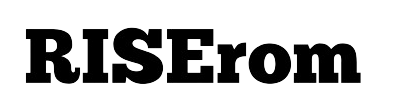A Brief about Technocare 2025
Do you have an Android and are looking to bypass security features on it? If you are, then this is the post for you. Technocare Apk 2025 — Full Guide On Unlocking Android With Powerful Tool If you are frustrated with Factory Reset Protection (FRP) or just want to known about the technology we’ve prepared a guide for all of your needs. At the end of this article, you are ready to use Technocare and why it is essential for Android users.
What is Technocare Apk?
Technocare is mainly a kind of software that helps the android user to get in touch with its device once it gets protected due to FRP. However, what actually is this sensor and how does it work? Let’s break it down.
Technocare Apk is a third-party app which helps any user to exit from Factory Reset Protection (FRP) or Bypass FRP lock. In fact, it is a tool that will help you to unlock your Gmail account,if you have forgotten […] Restart Option Greyed out in Windows 10 – Why and What To Do! This one made it super easy and fast to get on your device back without any big thing.
Essentially, Technocare serves as a key to unlock your Android phone so you can access it and use everything without limits.
Significance of Using Technocare on Android Devices
Every Android user must know how important Technocare is. The app is more than a tool, for many people locked out of their devices it’s literally saving them.
One of the key features that make Technocare so important is its functioning to bypass FRP, an advanced security feature set by various manufacturers in order to protect privacy data. FRP we discuss later in full detail but at the moment you should get to know that Technocare Apk will smoothify this stage for your end it would save a lot of time and frustration.
Further, Technocare provides convenient solution for its users by allowing them to easily access the device back and start utilizing it again with no technical interruptions.
Know More About FRP (Factory Reset Protection)
Now another question is that what FRP and Why it was made, To get the full idea of Technocare we need to know about What features inbuilt into your Phones. FRP (Factory Reset Protection): Android FRP neuen Sicherheit, das von Google in den letzten Versionen seines Betriebssystems eingeführt worden ist und die gleiche Funktion wie iCloud auf iOS-Smartphones mit der Sperrung des Geräts.
If you would like to place a factory reset on your Android device then FRP will get turned off so to continue with resetting the phone or tablet, enter required Google account id and password. this feature is used to secure that the device can only be opened after a reset with his owner.
It was actually one of the earliest implementations by manufacturers to avoid theft and unauthorized access which has become a must-have security feature for Android smartphones.
Features of Technocare Apk Latest Version 2025
This apk is specifically made to expedite the FRP bypass procedure with all of it’s intact features. These stand-out features have a few common elements, like;
Intuitive Interface — One of the reasons why users have been using Technocare Apk for a long time is simply due to its simple and easy-to-use interface.
Compliance — This tool is fitting a lot of android phones and versions, so the mass amount can avail this.
Speed — Technocare keeps the FRP bypass extremely fast and users can unblock their device without wasting any time.
All of these features result in Download Technocare as a successful tool for Android users who are unable to resolve FRP problems.
You May Also Download:
- Power Shade Notification Bar Apk Download For Android
- Test DPC APK For Android Free Download
- Download Samsung FRP Bypass Tool Latest Version 2025
- Download BMB v35 Tool Latest Version 2025
- VG TOOL Latest Version FRP Bypass unlock Download
What’s New in Latest Version Technocare Apk?
Users seeking to get the most out of their experience should stay updated on all things Technocare New Version A couple of recent updates have brought in several improvements and changes that make the Cypher new version even more powerful, functional and user friendly.
Full Support with Android variations: The new model has full support for all sorts of running in addition to previously set up versions on virtually any android device. It is good since with Technocare Apk, whatever that is the old or you have got the most up-to-date phone for Android.
Enhanced User Interface: The interface of the app is improved by changing as per the requirement to make it more user-friendly. The features that they need are listed in a cleaner design and nicer navigation so users can easily find them without any confusion.
Quick FRP Bypass: The speed always matters and that is why the rapid operations are carried out in this latest update of FRP bypass applications. So that means, with the new feature you can experience reduced turnaround times for unlocking your device saving downtime and frustration.
Tighter Security — To ensure the bordering on guarantee security of bypass process, we applied enforced multiple enhanced security. This also means the app will continue to be a solution you can trust and one that is secure.
Bug Fixes and Performance Enhancements– This is maintenance for any app without which it cannot ride the tide. This new update brings several bug fixes and performance improvements to make the app run smoother without any sudden crashes or issues.
These changes show that the developers of Technocare are dedicated to push it as one other excellent utility for Android customers, and can give you updates with a view to enhancing your usage expertise.
What is Technocare Apk and Why do We Need?
Generally, the reason why a Technocare Apk is needed relates to FRP and Android security in its current state. When FRP is acting as a savior for user data it becomes problematic when users themselves get locked out of their devices or buy second-hand ones that happen to be tied down by people who were there before. Thankfully, this is where Technocare Apk Downlaod comes in handy and it makes sure that none of the users has to bear with such problems for a long time.
Sadly, for users wanting to experiment with the subject of FRP that do not have an appetite as broad as a whalemouth and prefer starting small it is easy to get discouraged by just how intimidating those waters can be. The app unlocks smartphones and makes it easy to use the phone. In the absence of a tool like Technocare Apk, people might turn to other less safe options which could be harmful for their operating system in long run.
Advantages of Technocare Apk
Why Technocare Latest Version to Bypass FRP on your Device? Why might that be the case?
Easy to use – The FRP Bypass method seems very easy with using this Technocare Apk on the go, where you do not need complex technical procedures.
Reliability Technocare Apk has a long history of success, which means the tool is trusted by Android users all over the world.
Cost-Effective – Where professional services charge huge charges for their tasks, Technocare Apk will not cost anything to avail its benefits.
To conclude, Technocare Apk is a practical and trustworthy solution to bypass FRP on the Android device.
How to download and install Technocare Apk on Android?
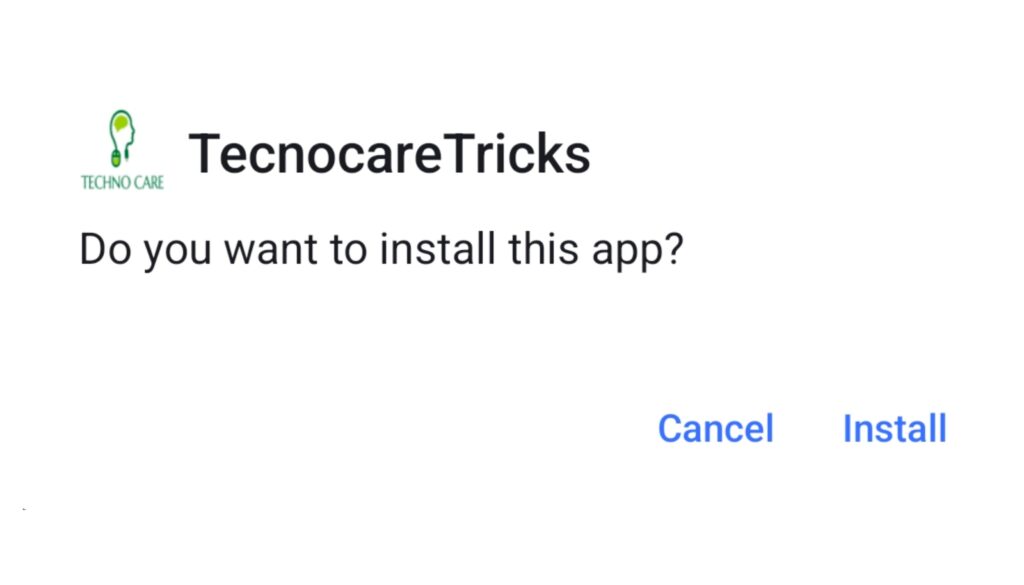
Technocare Apk Welcome to the world of Techno care! Below is the step-by-step guide: How to install DalePlay on Android
Step 1: Download the Apk — Go to Technocare APK App Official Website from your browser and download its Latest Version
Unknown Sources Enabled — Navigate to the settings of your device and activate the option which will allow you install apps from other sources.
How to InstallThe ApkDownloaded file> Tap on it > Proceed with installation
Now that you can run Technocare Apk on your device with these easy steps.
FRP Bypass With Technocare Apk
Alright, you have now installed the Technocare Apk.So let us walk through on how to use it for FRP bypass:
Step 1: Run the App– Start Technocare Apk on your device.
Step 2: Follow On-Screen Instructions — The app will instruct you through the essential steps to skip FRP.
Reboot Your Device — Before Rebooting your device after process complete to take the effects.
Here can be common issues during this process. If you face any issues then consult the in app troubleshooting guidelines.
Supporting Various Android Versions
In addition, Technocare Apk was created to function with both the lower and higher versions of Android. All you should know about compatibility
Android 5.0 and Above: Technocare Apk works with Android versions of at least version 5.0 (Lollipop).
Note : Device-Specific Considerations — compatibility may be affected by existing security measures unique to the device. 10:17 AM Refer to the app’s documentation for exact specifics, as always.
Before downloading Technocare Apk see whether your device is compatible or not to avoid any problems later.
Safety and Security Concerns
Though Technocare Apk is a big utility in itself, but before using it one must keep security at first place. The following are a few suggestions to consider:
Download from Official Sources — Always download Technocare Apk file only official Website to avoid any further malware and harmful attachments.
After Bypass FRP, you must re-enable your device security protection to avoid any data in the future. Enable Security Features
Educate Yourself – Stay informed and keep up-to-date with the latest security best-practices to ensure that your device remains safe.
You will then be able to use Technocare Apk with zero risks in your device.
User Reviews and Feedback
Want to know what other users thought of Technocare Apk? Real User Experience and Reviews
Sophia– Technocare Apk saved me when I forgot Google account details. It was so simple that it worked!!
Mike – “I thought it was too good to be a reality but Technocare Apk has proven me wrong. For those on Android: You need this.
Emma – “Great tool! It made FRP bypass SOOO Easy for me and didnt have any problems.
These reviews reveal how impressively, Technocare Apk assists users in restoring their Android devices with zero vulnerabilities.
Legal, Moral And Ethical Considerations
Please note the Legals & Ethical considerations you need to follow before using Technocare Apk:
Legal Risks — By breaking through FRP you may have violated your device maker’s terms of service_dependencies. Technocare Apk is Not to misuse
Ethical issues — Technocare Apk will work only on the device which you own or with that person permission. Illegitimate use is both unethical and illegal.
Well, to keep these points in mind can help you using Technocare responsibly and ethically.
There are the few alternatives to Technocare Apk
Although Technocare Apk is a great device there are some various other ways to bypass FRP. Here’s a quick comparison:
Hiring Professional Services – Although hiring professionals to bypass FRP could prove expensive but may turn out guaranteed.
Other Objects — Apps like FRP Bypass Apk and Pangu can also support in performing the FRP bypass but they might not be that easier as Technocare Apk.
The best solution to avoid FRP is the one that fits your personal requirements and preferences, so choose wisely.
FAQs About Technocare Apk
FAQs Q: What is Technocare Apk?
FRP and Their Significance – FRP is google account verification, and it protects your data even after hard reset.
How Does Technocare Apk Bypass FRP? – Technocare Apk is an algorithm developed for Android devices especially in bypassing FRP locks.
Is Technocare Apk Safe? – Yes, if you download the compiler safely from the official website and do it securely.
Download Technocare Apk on various Android phones – Just follow the above-stated steps one by one.
If Technocare Apk is not Working? – Consult the help tips on the application – Contact customer service
Is there any legal issue in using Technocare Apk? – After bypassing FRP, DO NOT enter Chrome browser for any account.login or it will relock the phone.plan accordingly before using this app and enjoy.
How to do a successful FRP Bypass
If you want to try more tricks or tips with related this so, some top of them are below here.
Instructions at Your Disposal– Pay attention to the on-screen guidelines given by you app.
Always Keep Software Updated — Make sure all software on your device is up to date so it will remain compatible.
Get Help — Whenever you are facing any problem, feel free to ask help from the support team at Technocare Apk.
If you follow these tips then most probably FRP bypass will be done.successfully.
The Future of FRP Bypass Creating Solutions
In the ever-evolving world of FRP bypass technology, nothing stays permanent. What to expect in upcoming Technocare Apk updates;
Improved Compatibility — Upgrades could include broadening the client for newer Android versions and devices.
Enhanced User Experience: We are constantly trying to improve the user experience and make our app more intuitive.
New Features– Be attentive to get new features and modifications that will offer the user an easier procedure for FRP bypass.
Watch the official website of Technocare Apk to track the new features/features as they arrive.
Conclusion:
So in summary, Technocare Apk may be the best FRP Bypass tool for Android smartphones and tables. The EaseUS MobiSaver for Android is one of those applications that every other phone data recovery apk filecompare apps want to keep up with because it’s not expensive neither does its interface need too much tinkering, and also works on multiple versions of android. Well, this guide has outlined the steps and tips to use Technocare Apk in order for you to easily get access once again into your device.
So, we would also like you to share your experience with the technocare apk and explore more on FRP as well. Your input — as a user, designer or otherwise — will benefit others in your same shoes and progress the continuous improvement of this product.