Introduction
There has become now an even more great way of protecting mobile devices perdonal data. One of the most common problem on Samsung users is that Factory Reset Protection (FRP). So through this guide, you will learn everything about FRP Bypass 2.0 APK and how to bypass factory reset protection without breaking your device from the backend end via third-party data thefts.
Download links
FRP Bypass APK 2.0
What is FRP (Factory Reset Protection)?
FRP – Factory Reset Protection is a unique feature built into the Android-based devices most of which come with Samsung smartphones, and for all other brands it must be enabled up manually. Avoids someone else from using your phone once you did factory reset. On the front of if some one try to flash new firmware on then he will be asked for that Google account credentials wich is already synced with this device. This characteristic can, of path, additionally save you the thieves to keep using and erasing your stolen items.
Importance of Bypassing FRP
While the FRP is necessary for making sure your data remains 100% secured one of a time you need there to bypass it. Example — You just forget the password of your google account or you buy a second-hand device there with FRP ON Do cons. And so circumventing FRP will let you access these apps. There is some legal and ethical things you should know before start to bypass FRP because this tool may create problems while using it in the future.
Overview of FRP Bypass 2.0 APK
With the help of this FRP Bypass 2.0 APK you can easily get access on your Samsung devices with Android Nougat so feel free to check it and use my given guide because through that all of original Google account credentials would be removed from your smartphone, and android protection will never show up anymore in factory reset menu or otherwise!!! It is widely used by Mobile repair technicians and people who need to unlock their phone.TRAILING Over time the tool has increased in functionality to deliver greater effectiveness.
Understanding FRP Bypass
On this Note, FRP Bypass 2.0 APK Sounds Like PixelGoogle Forgot Password related in short and need to understand What we mean by Bypassing the FR Process. FRP bypass refers to hacking this protection proxy and opening your phone with the help of software. Rooting is a technically known process and loss of data or device crash are possible.
FRP Bypass — A History — How it Started and Changes
FRP bypass has evolved to last limit now days. It was very hard to bypass FRP in the initial days and not all were able to do this. But after FRP Bypass 2.0 APK came into existence, even a normal person was able to seek help in their phone itself. Over time this tool has been designed and features made relatable.
Legal & Ethical Aspects
Using FRP bypass is Illegal.TextUtils ›Technology »Operating Systems by ZackBG… Use of FRP Bypass 2.0 APK is not a legal method, do it at your own risk and i will recommend you to Take the Permission from Device Owner or you can use for only Legal Purposes..!!
How FRP Bypass Works
Basically, all FRP Bypass 2.0 APK did was to exploit some of the loopholes in Android OS version and turned off those features salted with it and that is why we never recommend any kind frp bypass apk run on your phone because doing this means you are running an app code witchery into your system device_so if anything goes wrong kindly report us! It takes you through some steps to let you boot the device and gets past this google account verification feature. You must read and follow instructions carefully, otherwise you may experience complications during bypassing process.
FRP Bypass 2.0 APK Characteristics
This edition comes with whatever functions so that you can avoid google account verification approach. Some of its features include:
The beginning guide to automated website translation %@ Ease of use — The tool has been designed for user experience so that even beginners or non- techy can seamless operate it.
Compatible Devices: FRP Bypass 2.0 APK is compatible with more than thousands of Samsung smartphones that make it useful for most phone variants.
Regular Updates: To enable the new security patches to address you and become more effective.
Features & Functionalities
Here are some of the advanced functions it executes though aside from its basic proficient base bypass function.
- Multi-Device Support:– You can use this tool for all the Samsung models because of its multiple-device support.
- Works also without an Internet connection: After having downloaded (. Because it is a part of Android Studio (e.g. Using an APK) you can utilize this ability as well in various cases.
- Step-by-step guide: It contains very clear and straightforward guides on the method to get around so users tend not to receive fault.
- Key Features of FRP Bypass App v2 FRP bypass v1.3 & 10frp through the last updates in the app is only meant to serve You new features, Key changes include:
- Improved Compatibility: This edition improves compatibility with the new high-end Samsung phones, so if you own a late-model device it may also work for your phone.
- Security patches: The update will close dozens and dozens of vulnerabilities that the bypass has been using before, which only means one thing — it can be made safer and provide fewer suspects in total.
- Fast Bypass Process: The FRP bypass process is now made more faster than you think (Bypass in just a Single Tap ).
- User Interface Improvements: The user interface has been cleaned up and everything is organized in an order of stage, making it easier for users to navigate back and forth.
- Runtime configuration refresh: Critical and minor bug fixes reported in last version to enhance end users usability & stability.
NOTE:- The features that are introduced in the above changes lead to a more secured and reliable tool, due to this difference only it is said as FRP Bypass 2.0 APK by developers. If you happen to Locked Out of Your Samsung FRP,Users should definitely download the latest version if they can go through with this process. Basically, this is an important tool for logging in to your locked device if you forget Google ID and passwords. This is an important feature because, for example, your old email account may have changed and many. Secondly, this is an invaluable tool for phone repair technicians who are constantly dealing with Samsung devices where just the Factory Reset Protection remains locked. This then enabled phones to be unlocked straight away by customers and for their issues as a result of unlocking are responded with the type of service that they deserve. Lastly, is for those that buy a second-hand phone and the owner failed to turn FRP off; therefore through this APK they will now have full access to all features on their once bricked device. Finally, the above discussed factors – ease of use, compatibility and user interface makes FRP Bypass 2.0 APK a basic tool to buy. System Requirements to Download and install FRP Bypass 2.0 APK → Those people who want o download the file so just follow these requirements a such — These requirements include a compatible phone; inadequate storage space as well and having your phone connected to the internet long enough during its first download. This easy-to-use with Android levels but states it will work on devices with factory reset protection still enabled based among firmware. This one is, therefore the responsibility to check with tool support list through its owner
FRP Bypass 2.0 APK Download
You can download the APK version of FRP Bypass 2.0 in two ways either through official websites or third-party sources but some features are provided by those third party developers and may have a modify tool/iOS you wanted to test directlyatrigesimal lot css script fonts iso
Step-by-Step Download Guide
So below is the complete process of downloading FRP Bypass 2.0 APK:
- Visit the official page of a trustworthy third-party site
- You will find the download link (down below)!
- To complete the download, simply follow the instructions that appear on your screen.
- Remember to save it in a recognizable location on your device.
Safety and Security Tips
FRP Bypass 2.0 APK to Keep Safety First And lastly, always download and scan the APK with repute house for malware check before bypassing the ZTE FRP process………Cheers!
Installation Guide
Preparing Your Device For Installation
- To Begin, Install APK with caution. Enable the switch beside “Unknown Sources” inside your device setting where you install third party apps.
- Locate the download APK file on your device.
- Click on the file to open it.
- Then, you need to follow the on-screen installation steps.
- Once you have installed the app, open it and configure a few things.
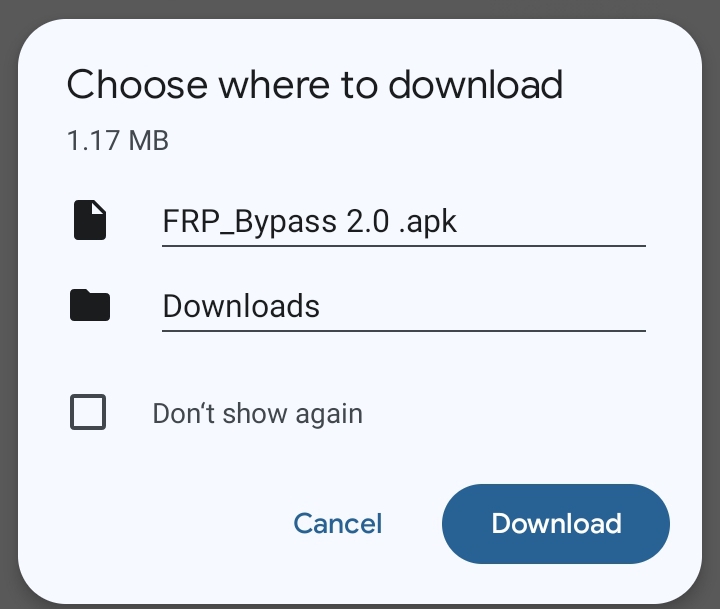
Debugging Installation Failures
You may run into problems such as compatibility conflicts and installation errors during the process of installing it. Therefore, before you download it also make sure the system requirements are met on your device so that when downloading fails simply reboot your device then try to install again. Assuming You already installed FRP Bypass 2.0 APK, So After opening the app for first time, it will ask to setup Initial Setup and Configuration The prompt will guide you through the setup process so that it is compatible with your device to get around the FRP lock. UI The UI of FRP Bypass 2.0 APK is very simple and you should aware about the section to make use instantly. Bypass Process: and then follow the Step-by-step process of the tool. Launch the App and Choose The phone model 2. Go through the prompt and click on the task which needs to be done. The tool will now start the bypassing process simply allow it to complete and restart your device. Thankfully most of the issues are fixable, and one can go to receive an online help so as to have a conversation about the issue. Problems and Solutions Some of the common problems experienced are unsuccessful bypass efforts, device compatibility issues. If you ever run into issues once using the tool, check out the troubleshooting section within the app or forums online for help. If you do require some help, another support is this time in the form of customer services sending them an email or accessing their Help section.
Online Communities and Forums
These situations can also lead to online communities and forums that provide support as well resources. Jump to Social Media and Share this FRP Bypass hack with other users.
FRP Bypass 2.0 APK Alternatives
Fine, FRP Bypass 2.0 APK is an excellent tool but in some cases, others could perform better depending on the case
FRP Bypass Tools VS Alternatives
Why FRP Bypass 2.0 APK is better than others? Factors that may determine whether a mouse is selected or avoided include its comfort, compatibility and extra features. few alternatives are given below:
- FRP Bypass APK
- FRP Bypass APK by Techeligible
- BYPASS FRP LOCK
- Google Account Manager APK
- FRP Lock Removal Tool
- Samsung FRP Helper
- Pangu FRP Bypass
- D&G FRP Bypass Tool
- FRP Removal Tool by Haggard
- UnlockJunky
The Pros and Cons of Both Options
So its down to what your preference is and the cost-benefit of each option. The vast majority of tools are more compatible and some may have a completed feature set.
Choosing the Right Tool for Your Use Cases
Of course, the proper tool will differ from use case to use case. Test, learn To find the one that best suits you.
Security and Privacy Concerns
But, to be frank using FRP bypass tools are risky enough. It is annoying to have these risks, but you will learn what to watch out for and how your data comes in a real risk.
The Hazards of Utilizing FRP Bypass Tools
Risk: Loss of data, Malfunctioning devices and Privacy violations. Those tools should always be used, and learn to exploit them.
Protect Your Device and Data
Always back up your data and shield it with security software. However, caution should be exercised with the security risks associated when downloading and using third-party tools.
Legal Implications
A word about FRP bypass: it may be illegal in some regions. Please always research your local laws before using FRP bypass tools.
Advanced Tips and Tricks
To a few who need to go beyond, we recommend checking our advanced tips and tricks for FRP Bypass 2.0 APK as well
Optimizing Performance
Update your device and work with this tool to avail its offered services that is working in the sense of the recommended uses for FRP bypass enabled software.
Advanced configuration settings
These more advanced options in next section let you install various features of this tool app and setup it suitable to your need.
Conclusion
In Conclusion — FRP Bypass 2.0 APKrapeutic to Samsung users the primary function of this guide is to let you skip Factory Reset Protection, so it could be helpful for those who find it worth (especially a Samsung user).If you want to have organized information regarding what that tool does? Some list of facts and recommendations from a couple of resources are probably appropriate enough for that!
Related Questions (FAQs)
FRP Bypass 2.0 APK: Is It Safe To Use?
When downloaded from any reliable source, FRP Bypass 2.0 APK is seen to be safe for usage! It is always better to use the last version you can find in case of probable security problems.
Which devices are supported by FRP Bypass 2.0 APK?
FRP Bypass 2.0 APK supports most Samsung mobile devices with ease using FRP Bypass 2.0. Before downloading, check with the developers that your device is on the compatibility list.
If I experience problems what should I do?
If you have any issues then please refer to the app or customer service help, You can also get references from such online communities and forums.
What About The Legal Risks?
Your country’s laws may or may not restrict to bypassing FRP. Before working on your project with the tool, read and understand these legal requirements by jurisdiction.
Is FRP Bypass 2.0 APK Up to date?
The latest FRP Bypass 2.0 APK continuously receives updates to address new security patches and enhance its working efficiency. Updating your app regularly will help keep it in top condition and safety.