Updated: August 2025
What is FRP and Why Does it Activate on Motorola Phones?
Factory Reset Protection (FRP) is a security feature on Android devices, including Motorola phones. Once you set up a Google account on your phone, FRP automatically activates. After a reset, the phone will ask you to log in with the same account that was used before.
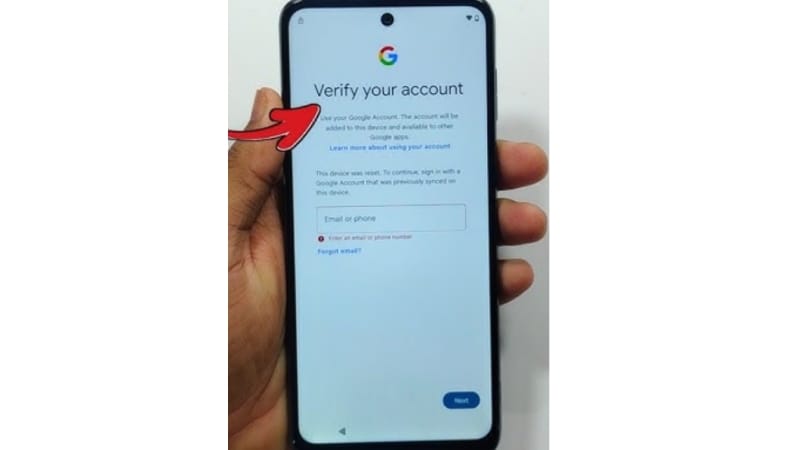
When Does FRP Trigger on Motorola Devices?
- When a Google account is added to the device.
- When a screen lock (PIN, pattern, or password) is set up.
- When the phone is factory reset without removing the account.
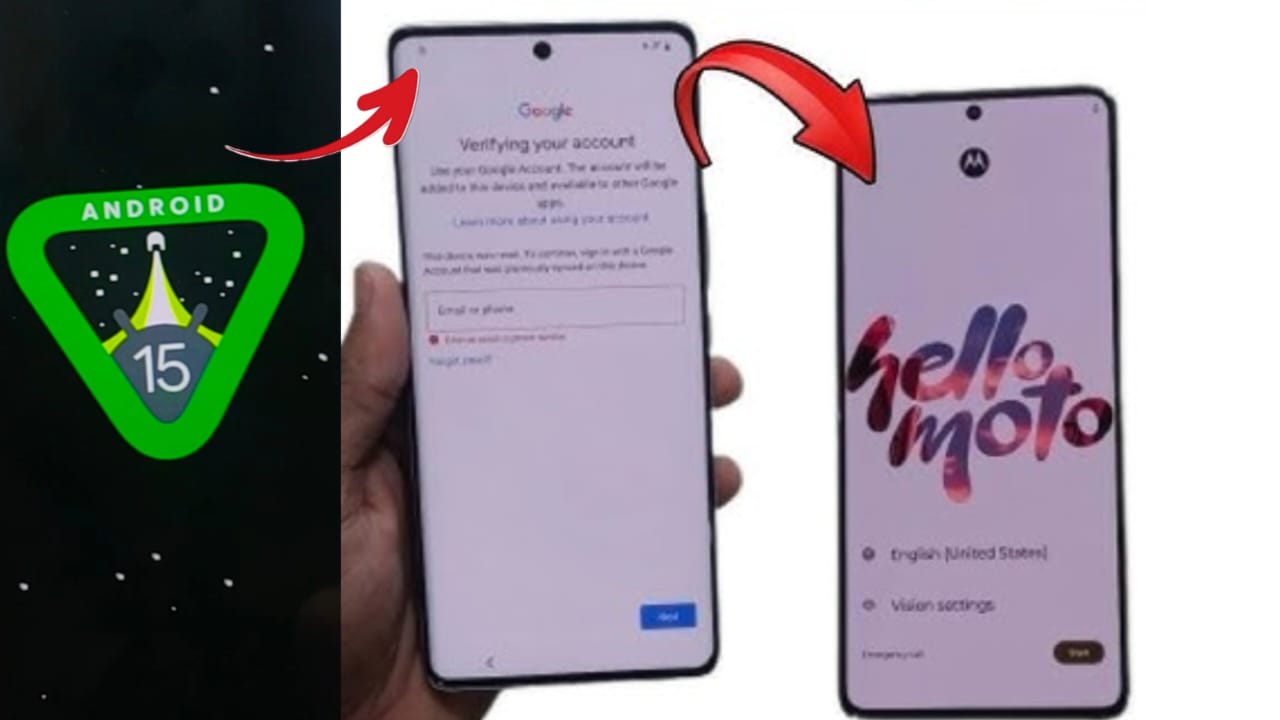
Safe & Official Methods to Remove Motorola FRP
1. Sign In with the Original Google Account
Simply log in with the Gmail ID and password that was previously used on the phone.
2. Use Google Account Recovery
If you forgot the password, visit Google Account Recovery. Sometimes, new passwords may take 24–72 hours to sync and unlock the device.

3. Contact Motorola Support
Provide the IMEI number and proof of purchase to Motorola support for help in unlocking your device.
4. Visit an Authorized Service Center
A Motorola service center can verify ownership and safely unlock your phone.
Common Troubleshooting Tips
- Ensure you have a strong Wi-Fi connection.
- Check that the date & time are correct.
- Carefully enter your password.
- Keep your 2-Step Verification backup codes ready.
Why You Should Avoid FRP Bypass Tricks
FRP is designed to protect your phone from theft. Many bypass tools or APKs available online are unsafe, may contain malware, and often do not work on updated devices. Always stick to official solutions.

How to Prevent FRP Issues in the Future
- Always remove your Google account before resetting.
- Disable screen lock if you plan to sell or reset the phone.
- Take a backup of your important data.
- Perform a reset only from the Settings menu.
FAQs About Motorola FRP
Q. Does a factory reset remove FRP?
No, FRP becomes active after a reset if the account was not removed.
Q. How long do I need to wait after changing my Google password?
Usually 24–72 hours.
Q. What if I buy a second-hand Motorola and it is FRP
- Samsung FRP Bypass & Flash File Method (Android 14 & 15 – 2025)
- Vivo Android 15 FRP Bypass 2025 Complete Guide
- Free Android Data Recovery Guide (Android 11 To Android 16) Step by Step (2025)
- Haafedk GSM Tool V2 (2025) Complete Guide for Mobile Technicians
- MRT Tool v6.0.0 Complete Guide, Features (2025 Edition)
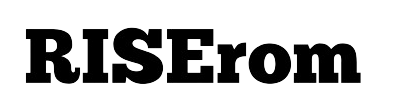
Its like you read my mind You appear to know so much about this like you wrote the book in it or something I think that you can do with a few pics to drive the message home a little bit but other than that this is fantastic blog A great read Ill certainly be back
Its like you read my mind You appear to know so much about this like you wrote the book in it or something I think that you can do with a few pics to drive the message home a little bit but instead of that this is excellent blog A fantastic read Ill certainly be back
Your blog is a true hidden gem on the internet. Your thoughtful analysis and in-depth commentary set you apart from the crowd. Keep up the excellent work!
Solid article! Understanding variance is key to long-term poker success. Building a bankroll & finding a good community like a jililive app download platform can really help manage the swings & enjoy the game more. Great insights!
Lottery patterns are fascinating, aren’t they? Seeing communities like ph799 slot download thrive shows how much people enjoy the thrill of the game & connecting with others. Secure platforms are key for peace of mind! 🤔
Получите бесплатную консультацию юриста онлайн [url=https://konsultaciya-yurista-msk01.ru]Популярные вопросы к юристу онлайн[/url].
Предоставьте себе шанс на успех с помощью квалифицированных юристов.