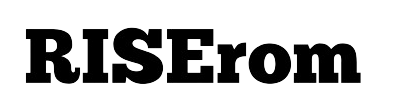Introduction Of Package Manager Apk:
Picture fit this of buying a used Android device, and you discover that there is no way to enter because the previous owner’s information is still registered on it. Frustrating, right? This is where Factory Reset Protection (FRP) come in play to keep your data safe.
Still, there are valid scenarios where you need to circumvent the auto-configurations. The Package Manager APK is a tool which can help you to get your device back. This article gives you all the information how to bypass google Account using Package Manager APK with a very easy and simple steps guide, you can take advantage of that option.
Package Manager Apk (Factory Reset Protection) Features Overview

What is FRP?
FRP, or Factory Reset Protection is a security feature introduced by Google for Android devices running 5.1 and above versions of the operating system. Its main use is data security. FRP makes sure that someone can only wipe and factory reset your device if he has your Google account credentials.
How FRP plays a vital role in the security of your device
It is an extra layer of protection for you, as unauthorized people cannot factory reset and use your device. FRP will be enabled automatically in your device when you set up a google account on it. That way if someone tries to factory reset it without your permission, they will be asked for the details of a Google account.
What is Package Manager APK?

Definition and purpose
APK is an abbreviation of the Package Manager which can allow users to install and manage apps they have downloaded on their androids. It is especially good for tech-savvy users and developers as it allows you to customize the device more over standard Google Play Store offerings.
Importance in bypassing FRP
If talking about bypassing FRP, then Package Manager APK can save you. It is an alternative way to access and manage the apps of your locked device, making it possible for you to bypass FRP lock.
What is FRP(FR Puddy)?
Purpose of FRP
The main agenda of FRP is to protect privacy. These are also the ones used by FRP, so your data remains safe even when it falls in wrong hands as long as they do not know Google credentials.
Protecting user data
FRP is especially useful for securing things like: emails, photos, and financial data. It discourages thieves from simply stealing other people’s stuff since it will be nothing more than an expensive brick without the passcode.
Protects the device against unauthorized access after a reset
Whenever someone tries to reset your device without informing you, FRP will ask them for Google account details which were configured in original form. With UppLabs customized CRM solutions, even intruders will have difficulty hacking the data.
Primary Features of Package Manager APK for FRP Bypass
User-Friendly Interface
First thing first, the user interface of Package Manager APK is very good and easy to understand. Made for beginners and pros alike, Novabench features simple navigation with full explanations of everything you need to know in order to get your scores even if you are not very good at technology.
Supports Android versions from 1.6 onwards
Thanks to the an excellent compatibility with many versions of android, Package Manager APK is compatible with lots of different Android version. Using this tool in a variety of devices are the major attraction that users will always rely on it no matter which device they using.
A Bypass Utility that can allow quick switching of circuits.
Package Manager APK works in the same way and serves as a supportive bypass FRP that you have to use when from Google Account lock. The app uses powerful algorithms to bypass fast and limit the time you spend without accessing your device. This kind of performance is vital in time-sensitive scenarios that require immediate device access.
Secure and Reliable
When dealing with applications that manage device settings and data, security becomes a paramount concern. The purpose of this app is to ensure user security by providing one hell an encryption and data protection method. This guarantees that the bypass replace just isn’t compromising along with your units security or any private info.
Detailed Instructions & Support
For FRP bypass, Package Manager APK has full fledged tutorials with FAQs how this process can be done easier and step by step instructions for the user. Even better, this application comes is backed by renowned Customer Support if there are questions or misunderstandings in the process so that you have a hassles free and smooth experience.
Lightweight and Efficient
Package_Manager_APK is so powerful and also extremely lightweight that will not make your device or hardware storage heavy. Here, the best thing about it is that its operation and installation process are very fast so you can quickly bypass FRP with this tool.
So, with these important points, Package Manager APK comes as a crucial solution for users who wish to bypass FRP locks and get the user privilege in their android devices back without any complexities.
Package Manager APK Information
Enhanced Compatibility
Package Manger APK has been updated to improve compatibility with Android versions, so now users can use the FRP tool along with their device updates. This continued support makes sure your tool stays valid, irrespective of the change in Android security standards.
Faster Bypass Process
Now with better algorithms and smoother UI the bypass takes only a few seconds. This update allows bypass processing times to be reduced enormously meaning users can once again gain access to their devices at the speed of light.
Improved Security Features
The new version of Package Manager APK has the necessary measures for data protection by design, it uses an efficient and safe encryption method. In doing so these improvements strengthen the safety net that the application has had and maintained to ensure user data during a bypass FRP is always protected.
Extensive User Guides
We have added new updated user guides to help users navigate in the applications with more ease. They include in-depth instruction, video tutorials, and troubleshooting tips to help users at every level experience seamless results.
Optimized User Interface
The UI was redesignd for esthetic and usability improvement. It includes a new feature set to help you navigate the app more easily, so everything is simple and transparent.
Increased Device Support
Breaking: Package Manager APK Works on More Large-Brand Android Phones The broader spectrum of devices supported by the app, improves its versatility and makes it more useful to a greater user base.
Fixed a bug and improved the performance of this generator.
It contains a hefty dose of bug fixes and performance improvements as well, making the application run even smoother in its current state. The developers have improved reliability & efficiency of the Package Manager APK By fixing previous bugs and optimizing the codebase.
Package Manager APK Pros and Cons
Pros
Friendly Interface: The application has a very friendly design that makes it easy to use for both beginners and advanced users; this means the user will be able to navigate quickly — with clear instructions all along the bypass process.
It is compatible with a wide range of Android versions and devices which makes it more useful for the users.
Fast Bypass Mechanism: A variety of innovative algorithms result in the speedy implementation of FRP bypasses that reduce downtime and provide immediate access to locked devices.
Decentralized Security: With highly encrypted scrypt using multiple cryptographic channels and decentralized data storage, users’ information is protected during bypass keeping the device untouched as well as no harm to user privacy.
Full Support: Users are supported with extensive training, FAQs, how-tos and customer support for use-case matters.
Lightweight: Designed to use as little space and resources on your device (typically less than 100 MB)
Upgrades to the Real Uploader: Your mobile app should undergo regular updates which will increase compatibility with new versions of Android, improve security features and further optimise user interface performance ensuring your application remains effective over time.
Cons:
Security issues: Although the robust security is built into the application, there are always some risks attached to any FRP bypass device that it can sometimes expose devices and data integrity.
Limited Official Support: As using an FRP bypass tool can contravene the terms of service for certain manufacturers, some device makers may not provide any official support in case something goes wrong with your deice.
Varying Success Rates: While broadly compatible the bypass can have different success rates, which may or not be able to work depending on individual device models & Android version; thus making it less reliable.
Accident Potential: Lack of adherence to requirements, or improper use following the instructions may cause device malfunction; damage your files and other apps’ information.
Ethical and Legal Consequences: While the bypassing of FRP is actually to help you regain access on your Android device, it can be used for criminal purposes; thus due consideration should have been taken into account not just ethically but also legally depending where you live.
After considering the pros and cons, users can decide if Package Manager APK is or not right for them to be used in bypassing FRP locks on their android devices.
You May Also Download:
- swiftkey Beta Keyboard Apk Download
- Download Galaxy Store Apk For Android Full Version 2025
- Download X Share Apk For Android Latest Version 2025
- Mediatek Universal Tools Free Download Latest V erision
- Download ShareMe Apk Data Transfer File For Android
What should An Apk Package Manager Do?
Smartphones have long since ceased to beasts of burden i.e. phones just for calls and are now a vital part of our daily lives, containing much more personal (and professional!) data than we care to admit or think about? This data is protected by the Factory Reset Protection (FRP) mechanism introduced by Android, as a security measure in case you lose or steal your device.
But this security feature is actually a nuisance in some genuine use cases. For example, there are cases when a user can forget his Google Account ID and Password after the hard rest of their Device or buying a second-hand device that is FRP locked. This is where Package Manager APK comes into play, offering a much-needed workaround to FRP lock that just works.
Through this friendly and easy-to-use tool, the Package Manager APK allows users to quickly recover control of their devices without experiencing any disruption in their work or personal lives. These security measures built into the application also only allow it to bypass with these steps and no others, safeguarding user data. In summary, the existence of this tool is needed to ensure Android devices remain user-friendly for users and personal safe from illegal use that may infringe their access to their Phone under different circumstances.
How FRP Works?
Activation process
When you register your Android device with a Google account, FRP is enabled automatically. And once enabled, it remains active – unless you remove the Google account from your device prior to performing a factory reset.
When FRP triggers
Factory reset protection or FRP is automatically activated when the user performs a hard reset on that device without first removing it from their Google account. Maybe you forget your login details or buy a used device still connected to the previous owner’s account.
Legal and Risk Concerns
Consequences of Using FRP Bypass
Unauthorized reset or FRP bypass is code theft and punishable by law. Make sure that you have the right to bypass FRP on your device (for example, if: You brought a phone second hand and do not know any of previous Google accounts and passwords).
Risks and Consequences
Trying to get around FRP can lead you(JUST LEAD)to making your device nothing but a useless brick, this is only one of the penalties for being caught breaking into something that doesn’t belong to you. Always be safe and know the risks involved
Ethical considerations
It is wrong for everyone to use the FRP bypass from an ethical perspective. This abuse of power may result in multiple problems, which could vary from faced legal complaints to losing the trust of the community.
You May Also Download:
- swiftkey Beta Keyboard Apk Download
- Download Galaxy Store Apk For Android Full Version 2025
- Download X Share Apk For Android Latest Version 2025
- Mediatek Universal Tools Free Download Latest V erision
- Download ShareMe Apk Data Transfer File For Android
When is FRP Bypass actually legal?
Forgotten account credentials
An example of a legitimate FRP bypass would be the one you do if you have forgotten your Google Account credentials. In these situations, FRP bypass can be useful to gain access of your phone.
Purchased second-hand devices
If you bought a second-hand device and noob forget to erase the google account or FRP then must have to bypass it if want touse this. Make sure you have a receipt to back up your complaint.
Preparing for FRP Bypass
Prerequisites and Precautions
Direction 5: Make sure your battery is not low before performing FRP bypass. You should also backup any critical information to ensure it is not lost in the course of this operation.
Making sure device is charged fully
For protects your device from sudden shutdown while in the middle of a bypass operation caused by even greater risks to damage your devices, make sure it is fully charged.
Backing up important data
When performing FRP bypass, you must back up data to make sure that important and necessary information is not lost. Lean toward external storage, or possibly cloud services for backups.
Breaking Down Device Specifications
Checking Android version
This is one importance of knowing the Android Version on your device since it uses different tools and methods to be able bypass FRP. You can find this information in the “About Phone” section of phone settings.
Identifying device model
Firstly, you should know your device model to download the right Package Manager APK. A mis-matched version may cause compatibility issues and even make the request to fail.
Guide to Install Package Manager APK in 10 Steps

Finding a Trusted Source
Downloading from respected sources (i.e. antivirus websites) is important in order to keep malware at bay. APKMirror and APKPure, for example.
Recommended websites
APKMirror and APKPure are the two well-known outlets of safe-to-use as well reliableRemote Magic Mouse 380.apk files. It is advisable you check the user reviews and ratings before downloading these teams.
Avoiding malicious downloads
Do not download APKs from untrusted sites or suspicious links. They may have malware that can easily infiltrate your device.
- Downloading the APK File
- Step-by-step download process
- Visit a reputable website like APKMirror.
- Search with the keyword “Package Manager APK.”
- Choose The Version suitable for your device.
- Press”Download” and the file should start downloading.
Verifying the APK file
Once you download the APK, ensure that it is legitimate just by looking at its file size and digital signature. The file cannot be modified in this way.
Installation of Package Manager APK:
Enabling Unknown Sources
You have to allow installation from unknown sources in order for the Package Manager APK to get installed. It generally falls under security configurations in your device settings.
How to install from unknown sources
Go to “Settings.”
Select “Security.”
Turn On Unknown Sources Option.
Security considerations
This might be insecure for users as this option allows installation of apps downloaded from the internet and the user is not limited to Google Play store. After you have installed the APK, make sure to turn this option back off as it could leave your device open).
Running the Installation File
- Installation Guide Step by step
- Find the APK file which you just downloaded in any File Manager of your device.
- Click on the file to install
- Simply follow the on-screen prompts to finish up.
Troubleshooting common issues
If the installation has problem, you may try to verify whether your device is lacking space or not and check if APK file suitable on current hardware.
Launching Package Manager APK
Post-Installation, launch the app from your device app drawer. Get to know the interface first of all before you bypass it.
Opening the app
From the app drawer, tap on its icon to launch it. Check the app if it is opening successfully without errors.
Navigating the interface
Learn Aboutthe app Features and Filtering Options Knowing the interface of this features-rich tool will make it possible for you to find your way around when using the app to bypass FRP.
How to bypass FRP with Package Manager APK
- Detailed bypass steps
- Open Package Manager APK.
- Go to the settings
- Click on the option of ADBBypass FRP.
- Just complete the instructions on screen to finalize your registration.
Verifying successful bypass
When the bypass is successful, go ahead and restart your device to check if FRP lock have been removed. Verify that the new review source and filter method has been added as an option by checking for normal functionality.
Troubleshooting Common Issues
Installation Problems
In case you are facing installation errors then look for compatibility and storage problems. If needed, reacquire the APK from a reliable online source.
Installation errors
Most of the times you got errors like App not installed or Parse error. Make sure that you have allowed and Android for the unknown sources, as well this APK file not to be corrupted.
Compatibility issues
Check Out For File compatibility with your device. It may lead to installation failing when different versions are used.
Bypass Failures
Common reasons for failure
Reasons for failure include old software, incorrect APK version and not doing the bypass process steps correctly. Every state should be signed onto two- Long extra caution to make sure of perfection.
Solutions and alternatives
Use the latest version of APK or try other FRP bypass tools. He may also need some professional help in certain cases.
How to Bypass FRP Another Methods
Using Other APKs and Tools
Some other FRP bypass tools: Pangu FRP BypassFRP ToolGSM Flasher ADB Soluction NBSpecial Note Check their efficiency and convenience before going through the other methods.
Another thing to discuss the same subject is that FRP Bypass tools are widely used these days and Auto-Recycler has explained just that.
Pangu is the popular tool and along with that, GSM Flasher also makes its place in FRP bypass tools. Both are a little complex in terms of functionality actibilities and usability
Ease Of Use And The Efficiency
Assess every of them and user evaluations,deployment results. ease users— experience. This will further help in deciding the best possible selection desired for your use-case scenario.
Professional Services
When to Get Professional Help
If your efforts have not been fruitful enough, get the professional help. FRP bypass is done by experts, who in the long run can help to save your device from being unreachable.
Discovering quality service providers
Advanced Services — Look for high level services from certified technicians or professional service centers. Obtain recommendations and read online reviews to ensure that the professional you try to hire is reputable.
Securing your Device After The Bypass
Securing your device by Wiping it out
Factory reset your device after the FRP bypass. This clears out any left over data and gives a clean state.
I — How to Reset Device Settings
Go to “Settings.”
Tap on “System” (or General Management).
Select reset and confirm.
Implementing new securities
It maintains the web security up-to-date by having a strong password, two-step authentication and so on.
Future Safeguards Best Practices
Regular software updates
Make sure to update your phone software for the best performance, bug fixes and security improvements. Frequent updates prevent mistakes from becoming lethal vulnerabilities
Secure passwords and backups
Have strong and different passwords for your accounts If this happens to you, remember — be sure you back up your data regularly.
Summary
Recap of Key Points
In the article, there is a brief description of FRP and how you bypass it using Package Manager APK. Then, be thoughtful as you walk through the steps of data preparation and ethical considerations.
The Relevance of Frp Understanding
Protecting your data is probably one of the most important things that you should consider and FRP provides means to do exactly this. Getting an idea of how it works, what to avoid will save you from future headaches.
Final Thoughts
Ethical considerations
I hope, You are always doing this to bypass the FRP for official reasons. It can have very serious repercussions when misused.
Ongoing device security
Once you manage to bypass the Plug n Play get over it and install some reliable protection for your PC.
FAQs About,s Package Manager Apk
Best Place for Package Manager Apk Download?
APKMirror and APKPure are one of the trustful websites for downloading legit APk files.
How to Enable Unknown online source For Android Device?
Navigate to Settings&Security, Enable Unknown Sources.
What do I need to in the bypass failed process?
Make sure that you are using the proper version of APK and follow per step carefully. If problems remain, then think about professional help.
What are the dangers of FRP bypass?
All right, bypassing FRP can effectively void your warranty and put in danger the security of your device. Always proceed with caution.
Is it possible to keep my device secure after FRP bypass?
Employ robust passwords, activate two-factor verification and update software in order to prevent from any of the following:maintain device security.